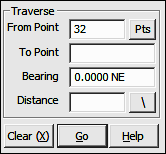
Lines Menu
7.09 Traverse (TR)
FUNCTION: The Traverse routine is used to compute the coordinates of a new point along a line of known bearing and distance from the currently occupied point.
Activate the Traverse routine by picking from the Lines menu; by pressing [Alt][L], [T], or by typing command TR at any data entry prompt.
From Point: This is the currently occupied point. If you have an occupied point this box will automatically be filled for you. Changing the From Point is equivalent to running the Go To routine (GT - Section 6.06), and will change the BS Bearing, but not the Backsight Point.
|
TIP: Left-click the [Pts] button to select a point from the Point Manager (PM - Section 6.09). Right-click the [Pts] button to select a point from the CAD window (see Picking Points in CAD in Section 2.03). |
To Point: Enter the number of the foresight point or press [+] for the next unused point number.
Bearing: Enter the bearing, angle, deflection or azimuth in your chosen format or recall a bearing between any two points in memory (e.g. 15,20).
Distance: Enter the distance, or recall a distance between two existing points (e.g. 15,20). If you are entering a slope distance, click the [\] button next to the distance field, or press [/] or [\] on your keyboard and to enter your slope data according to the method you specified on the Slope Entry Configuration menu (KS - Section 5.02).
|
ENTERING STATIONS AS A DISTANCE: When you are Traversing with Stations, "Sight" Survey will accept a station entry (e.g. 1+37.25) in the Distance field and use the difference between that station and the previous station to compute the actual horizontal distance. |
"Sight" Survey will print the bearing, horizontal and vertical distances from the currently occupied point to the foresight point, and also the point number, ID, Northing, Easting and elevation of the foresight point. The foresight point becomes the currently occupied point, and the reference bearing becomes the bearing just traversed.