The Item Standards Manager command launches the Standards Draw Manager palette.
This palette has a right-click shortcut menu allowing you to Insert, Modify, Delete and otherwise manage Items stored in the Standards Database file (.cad):
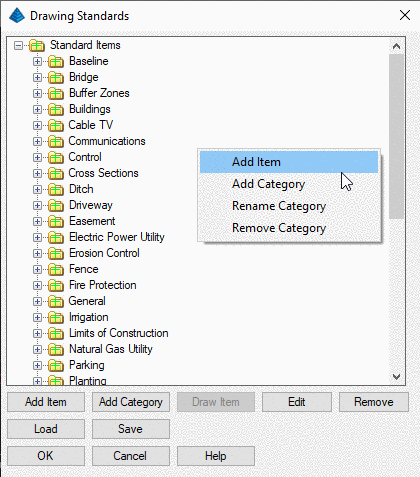
Once displayed, right-clicking inside the Standards Draw Manager displays a menu containing the Standards Database management commands. Other than the shortcut menu, this palette is essentially identical to the Draw Standard Item command.
The Item Standards Manager command permits you to browse through you list of Standard Items and manage the list of Items you can quickly place into a drawing. The command can be quickly accessed through the toolbar short-cut on the right shown below.

When a Category has been selected/highlighted, you can add an Item into it.
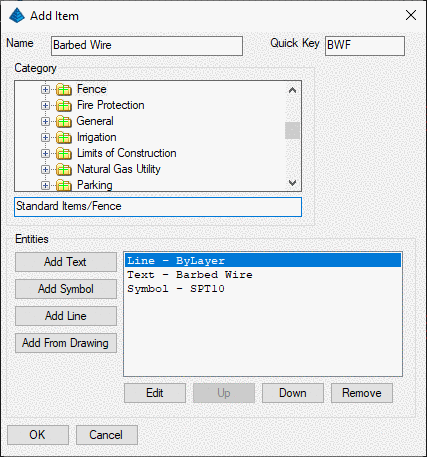
Name: Provide a common name for Item in the selected Category.
Quick Key: Indicate a desired short-cut key-stroke (for example, a survey field code might be useful) that would be used to designate the Item. This value is not used or set for Categories.
Category: Select/identify the Category to which the item should belong.
Entities: Indicate the entity(ies) (and the
order thereof) that comprise the Standard Item you are
creating.
NOTE: The Add from Drawing option
permits you to select a previously drawn Text, Symbol or
Line/Polylne entity and add it to the Standard Item. Each item will
have specific properties you can set that will permit you to
control its insertion and composition into the Standard Item.
When a Category has been selected/highlighted, you can add a sub-Category into it.
With an Item selected from the list, you can draw the item into the drawing. Refer to the Drawing Standard Items discussion for additional details.
This command allows you to make changes to the composition of the actively selected/highlighted Item or Category.
This command allows you to delete the the actively selected/highlighted Item or Category.
NOTE: Removing (deleting) a Category will also remove/delete the Items/Sub-Categories which are "housed" within the Category! You will be prompted for confirmation prior to deletion.
This command allows you to replace the content of the current Drawing Standard library content with that of a different *.cad file.
This command allows you to commit the values of the current Drawing Standard library content to a named *.cad file
Pulldown Menu Location(s): Draw -- Draw to
Standard
Keyboard Command: configItem
Prerequisite: None