This command drapes (or "overlays") an image onto a surface in
the drawing. You are first asked to select a TIF, JPG or SID
geo-referenced image file, and then to select the 3D Faces of the
surface to drape the image on.
After the image is draped on the 3D faces, you can view the
image in the drawing by setting the CAD render mode. For example,
use the SHADEMODE command and set it to Realistic.
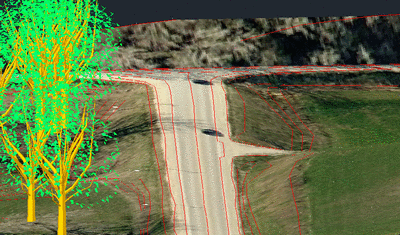
Image File To Process: Choose a
geo-referenced .TIF or .SID file
Select surface faces.
Select entities:
pick the 3D faces
Pulldown Menu Location(s): Images
Keyboard Command: drape_geotiff
Prerequisite: geo-referenced TIF or SID image file and 3D
Faces of a corresponding surface.