This command is identical to the 3D Viewer Window,
except that this one loads a Carlson Grid GRD, TIN or FLT file.
After the file is selected, the same viewer documented in 3D Viewer Window
appears.
On the Model tab, the surface file is listed as an item in the
model. Right-click on the surface name to access functions
including:
Add Surface: Add another surface file to the scene
Add Multiple: Add many additional surfaces to the scene
Reload Surface: In case the source surface file is modified, reload
the surface in the scene
Edit Surface Properties: Change display properties including
colors, transparency, texture
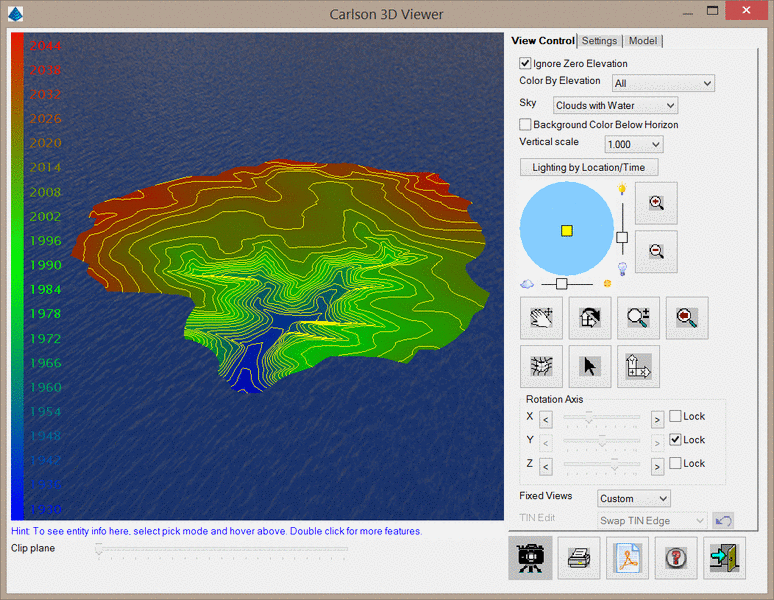
Pulldown Menu Location: View > 3D View, Civil >
Surface > 3D Views
Keyboard Command: cube_surface
Prerequisite: Carlson surface (TIN, FLT, GRD) to display