The Split Table command allows you to break a Line or Curve table created with the Use Table Entity option enabled under Line/Curve Table Defaults. This is commonly desired when a table is too lengthy to fit in its entirety on a plat. Splitting the table into two or more smaller tables allows the tables to be independently positioned on the plat. For example:
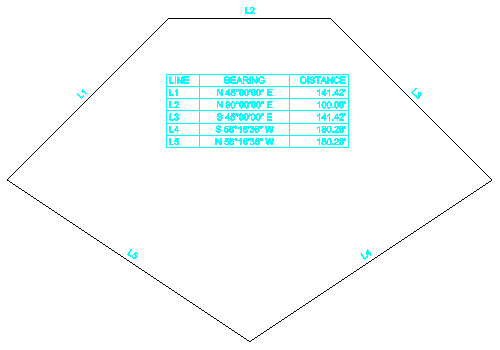
Becomes:
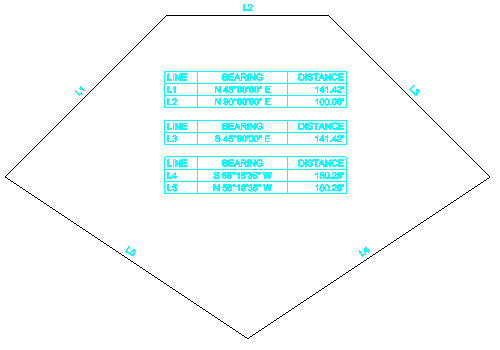
Select row of table to perform split on: Graphically select the last row of the table that is to be retained in the original table
Pulldown Menu Location(s): Annotate → Line/Curve
Table
Keyboard Command: splittbl
Prerequisite: A line or curve table created with the
Use Table
Entity option enabled under Line/Curve Table Defaults