The Merge Tables command allows you to combine two Line tables or two Curve tables into a single table. Both tables in the merge must have been created with the Use Table Entity option enabled under Line/Curve Table Defaults. For example:
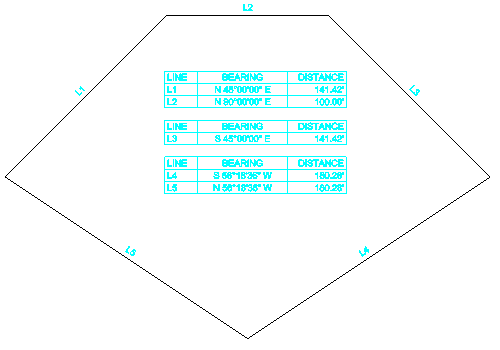
Can become:
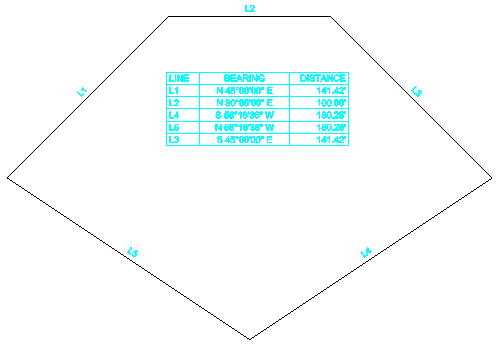
Select first table of merge:
Graphically select the first of two tables
that should be combined together
Select second table of merge:
Graphically select the second of two tables
that should be combined together
Pulldown Menu Location(s): Annotate → Line/Curve
Table
Keyboard Command: splittbl
Prerequisite: Two or more line or curve table created with
the Use
Table Entity option enabled under Line/Curve Table Defaults.
Each table in the merge must contain the same number of columns as
the other table.