This command uses a max flow algorithm to determine
the ultimate economic pit. This is a very automated routine with
very few prompts. When the command is executed, you will be
prompted for a value block model (.bm file). This file is created
from the Prepare
Value Block Model command. The below dialog will then appear to
set the minimum and maximum slope angles for the ultimate
pit.
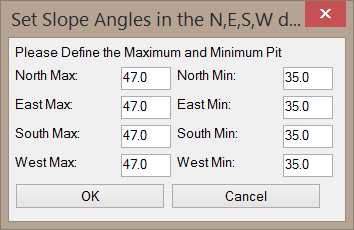
The slope angles set in the above dialog are measured in degrees
from the horizontal direction. This algorithm is limited in that
slope angles may only be specified in the four cardinal
directions.
After setting these angles, the program will create two .tin
files. The first .tin file represents the pit shell as if all
blocks were mined while respecting the maximum highwall angles. The
second .tin file represents the optimized pit. If no economic
solution exists, then only the first .tin file will be
created.
The below image shows a block model with a topography .tin
file.
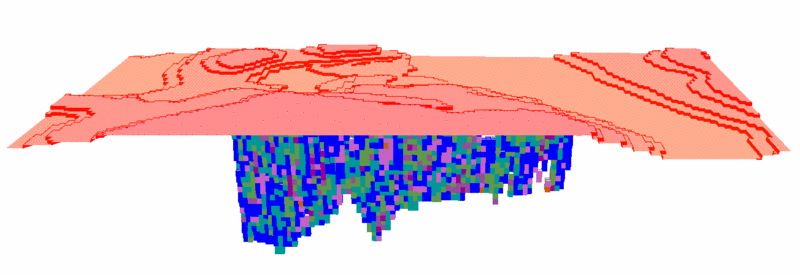
The below image shows the same block model with the optimized
pit shell .tin file.
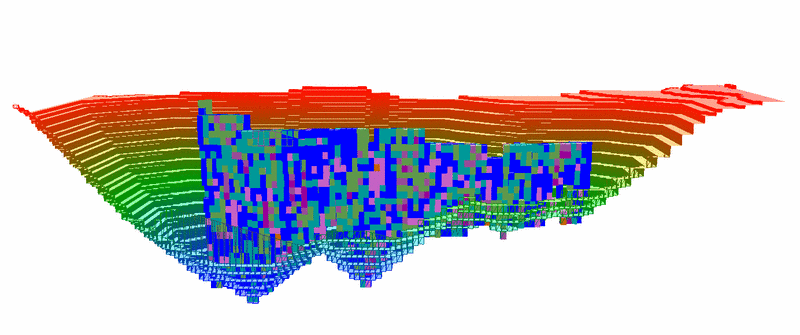
Pulldown Menu Location:
Block Model
Keyboard Command:
bestpit
Prerequisite: Value Block Model
(.bm file)