This command drapes (or "overlays") an image onto a surface. You are first asked to select a TIF, JPG or SID image file, and then to select the 3D Faces of the surface to drape the image on.
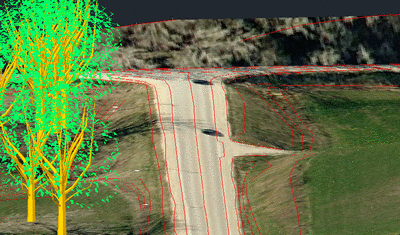
Image File To Process: Choose a geo-referenced .TIF or .SID file
Pulldown Menu Location(s): Images
Keyboard Command: drape_geotiff
Prerequisite: AutoCAD 2007 or later, geo-referenced TIF or
SID image file and 3D Faces of a corresponding surface.