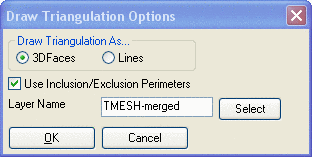
This command draws a triangulation (.flt or .tin) file as either 3D LINES or 3DFACEs. Since 3DFACE entities can be shaded within the 3D Viewer Window or 3D Surface FlyOver, or with the AutoCAD 3D Orbit command, this is an excellent tool for visual surface inspection. 3D Lines cannot be shaded.
Triangulation (.flt or .tin) files can be created by Triangulate & Contour.
Select TMESH File to Draw
Choose a triangulation (.flt or .tin) file from the file selection
dialog. You are then prompted for options:
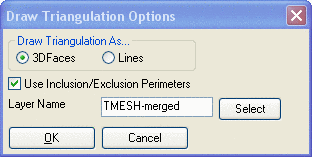
If using Inclusion/Exclusion Perimeters, you will be prompted to
select them as the routine executes.
Loading edges...
Loaded 198 points and 234 edges
|
|
| This Triangulation mesh was drawn as 3DFaces with the Draw Triangular Mesh command, and then colorized by elevation within 3D Viewer Window |
Pulldown Menu Location: Surface >> Draw Surface
Keyboard Command: drawtri
Prerequisite: A triangulation (.flt or .tin) file