The Carlson Data Depot is a document management system to allow
tracking of the changing states of files and projects over time and
manage the contributions from multiple users providing data
integrity, productivity and accountability for the managed
products. Once a project has been successfully registered with the
Data Depot using the Project
Explorer, it can be retrieved through the Data
Depot for subsequent editing.
Continue below to the "Select the Project" section.
Select the project you would like to open and click OK. Unless
you have selected "Use Automatic Project Folder Name" (see
Set Project/Data Folder for more information), you will be
prompted to identify a "working" folder where the checked-out
copies of your project files will reside: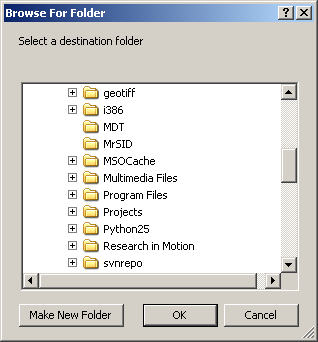
Identify the destination folder location and click OK. The checked-out copies of the project files will be placed into the specified folder at which point further editing can begin.
Pulldown Menu Location:
File > Project
Keyboard
Command: get_prj_from_depot
Prerequisite: A properly installed, configured and support
content management system