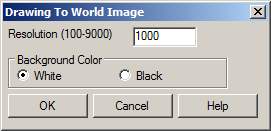
The Create Image from Drawing command allows you to create a raster image of selected entities in your drawing to produce an photographic style image with a corresponding "world" meta-data file. This combination of files (*.TIF, *.TFW) allows the image to be correctly located with routines such as the Place Image by World File and Surface 3D Fly-over commands.
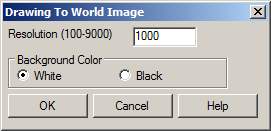
Resolution: Indicate the width of the image about to be created in pixels. Higher values permit the image to carry crisper details but increases the resulting file size at a geometric rate.
Background Color: Indicate the desired color of the background portion of the image.
Image File to Create: Specify the name of the image that is to be created.
Select
entities for image.
FILter/<Select
entities>: Select the
entities that are to display in the image and press Enter
when complete.
Pulldown Menu Location:
Images
Keyboard Command: dwg2geotiff
Prerequisite: Entities in the drawing