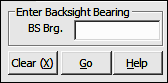
Points Menu
6.08 Enter Backsight Bearing (EB)
FUNCTION: The Enter Backsight Bearing routine is used to introduce a new backsight bearing for the upcoming COGO calculation. If you do not know or have not calculated a backsight bearing, but you do know the backsight point, use the Enter Backsight Point routine (EP - Section 6.07).
Activate the Enter Backsight Bearing routine by picking from the Points menu; by pressing [Alt][P], [B] or by typing EB at any data entry prompt.
BS Brg: Enter the bearing or azimuth in your chosen format, or recall a bearing between any two points in memory (e.g. 15,20). Press [Enter] or click [Go] after entering the data.
"Sight" Survey will print the new backsight bearing into the Text Output window.