Raster Options
General Settings for working with images can be found in the
command Raster Edit Options. Defaults are shown below.
Raster Edit Options Menu:
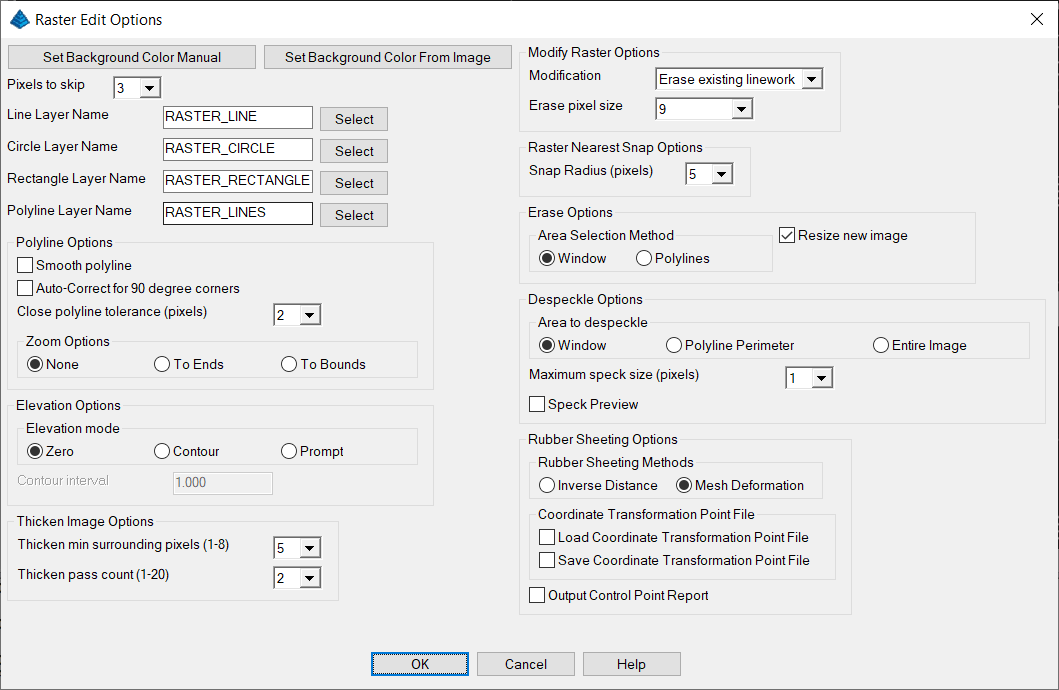
Set Background Color Manual/From Image: These settings apply
to the Trace Line, Trace Rectangle, Trace Circle, and Trace
Polyline routines. Methods to specify "background" color in image.
Pixels in image similar to the "background" color will be
considered part of the "background" of an image, as opposed to part
of the linework of an image.
Pixels to skip: This setting applies to the Trace
Line and Trace Polyline routines. As the
program determines where to draw the new linework, it can "skip" or
pass over a given amount of pixels who's color does not match the
rest of the linework that is being processed. This allows for
longer length polylines to be created on poor quality images. A
larger amount of pixels to skip will typically create longer length
new linework.
Line Layer Name: determines layer on which to draw lines
when using the Trace Line routine.
Rectangle Layer Name: determines layer on which to draw
rectangles when using the Trace Rectangle
routine.
Circle Layer Name: determines layer on which to draw circle
entities when using the Trace Circle routine.
Polyline Layer Name: determines the Layers for new linework
in various Trace Polyline routine.
Polyline Options: Options specific to the Trace
Polyline routine.
- Smooth Polyline: Interpolates between
nodes of the polyline currently being traced to create interstitial
nodes in the current polyline that give the current polyline a
smoother
- Auto-Correct for 90 degree corners:
Attempts to determine if a section of line work represents a 90
degree corner. If so, creates a 90 degree corner in the current
polyline traced over line work.
- Close polyline tolerance (pixels): Sets the close
polyline distance tolerance (in pixels, 0-25) for Trace
Polyline. If the beginning and end of the current polyline are
closer than the close polyline distance tolerance then Trace
Polyline will determine the current polyline to be closed,
geometry will be automatically added to the poyline to connect the
beginning and end of the polyline. Any redundant nodes created by
connecting the beginning and end of the polyline will be
removed.
- Zoom Options: Specifies how to update view
after new geometry is added to the polyline being traced.
-
- To Ends: Zooms view to the end nearest the most recently
added polyline geometry. This end is set as the currently active
end)
- To Bounds: Zooms view such that the entirety of the
geometry of the currently traced line work is visible.
- None: View does not change after the addition of new
geometry.
Elevation Options: Options specifying how polyline geometry
is elevated in the Trace Line, Trace
Circle, Trace Rectangle, and Trace
Polyline routines.
- Zero:All polyline geometry is drawn with its z value set
to 0.0.
- Contour: Sets polyline geometry z values based on
elevation set by the contour prompt When enter is pressed,
or the currently active polyline is closed, the user is prompted to
update contour information (again, using the
- Prompt: Prompts user to enter z value of traced polyline
geometry. If enter is pressed or polyline is closed, user is again
prompted to enter z value of traced polyline geometry.
- Contour Interval: When in contour mode, specifies
amount to increment elevation after a polyline is ended or closed
in Trace Polyline routine.
Thicken Image Options: Options used to specify how
RASTHICKEN routine (command line only, not in
pull-down menu) will update modify selected imagery.
- Thicken min surrounding pixels (1-8): When running the
RASTHICKEN command, the routine looks at the
surrounding pixels of an individual pixel and will change the color
of that individual pixel to the surrounding pixels if minimum
amount is met. The lower the number, the more "thickening" or
"densifying" will occur.
- Thicken pass count (1-20): This is the number of times
the RASTHICKEN command will run on a selected area.
The greater number of passes, the more "thickening" or "densifying"
will occur.
1. No modification, do not modify the "current" image.
2. Erase existing linework, Sets pixels on "current" image
to the current background color up to a distance of 'Pixel size'
from the current polyline geometry.
3. Draw new linework, First erases existing linework (See:
Erase existing linework), then draws a 1 pixel wide line using the
color of the current linework on the "current" image.
Modify Raster Options: Options for modifying selected
imagery when running any of the Trace routines (Trace
Line, Trace Circle, Trace
Rectangle, or Trace Polyline)
- No modification: do not modify the "current"
image.
- Erase existing linework: Sets pixels on "current"
image to the current background color up to a distance of 'Pixel
size' from the current polyline geometry.
-
- Pixel Size: Specifies the number of pixels to set to
background color around current polyline geometry.
- Draw new linework:First erases existing
linework (See: Erase existing linework), then draws a 1 pixel wide
line using the color of the current linework on the "current"
image.
Raster Nearest Snap Options: Snap Radius, tolerance
factor for selecting line work. If line work is found at a distance
less than 'Snap Radius' away from most recent user selected pick
point, that line work will be added to the geometry of the current
polyline.
Erase Options: Options specifying how manipulate imagery
using the Cut Image and Crop Image
routines.
- Area Selection Mode: Specify method for selecting
area of image for cut or crop
- Resize new Image: Specifies whether or not to
resize image in drawing after cut or crop.
Despeckle Options: Options specific to the
Despeckleroutine.
- Area To Despeckle: Specify method for selecting
area of image to despeckle.
- Maximum Spec Size: Maximum size of a cluster of
pixels to consider a speck.
- Speck Preview: Specifies whether or not to
generate a preview for approval before despeckling image.
Rubber Sheeting Options: Options specific to the Rubber
Sheet routine.
- Rubber Sheeting Methods: Methods for deforming image.
Inverse Distance method weights the delta x/y from each
control point as the inverse of the distance to the control point.
This way the closer control points have a higher weight. The
Mesh Deformation method uses an affine transformation.
- Coordinate Transformation Point File: If Load Coordinate
Transformation From Point File is toggled, control points
are specified based on crd file selected by user, otherwise user
will be prompted to specify control points. If Save
Coordinate Transformation To Point File is
toggled, user will be prompted to specify crd file to save control
points to after transformation.
- Output Control Point Report: Toggle on to generate
control point report after selecting control points.
Pulldown Menu Location: Raster > Raster Edit Options
Keyboard Command: rasopts
Prerequisite: none