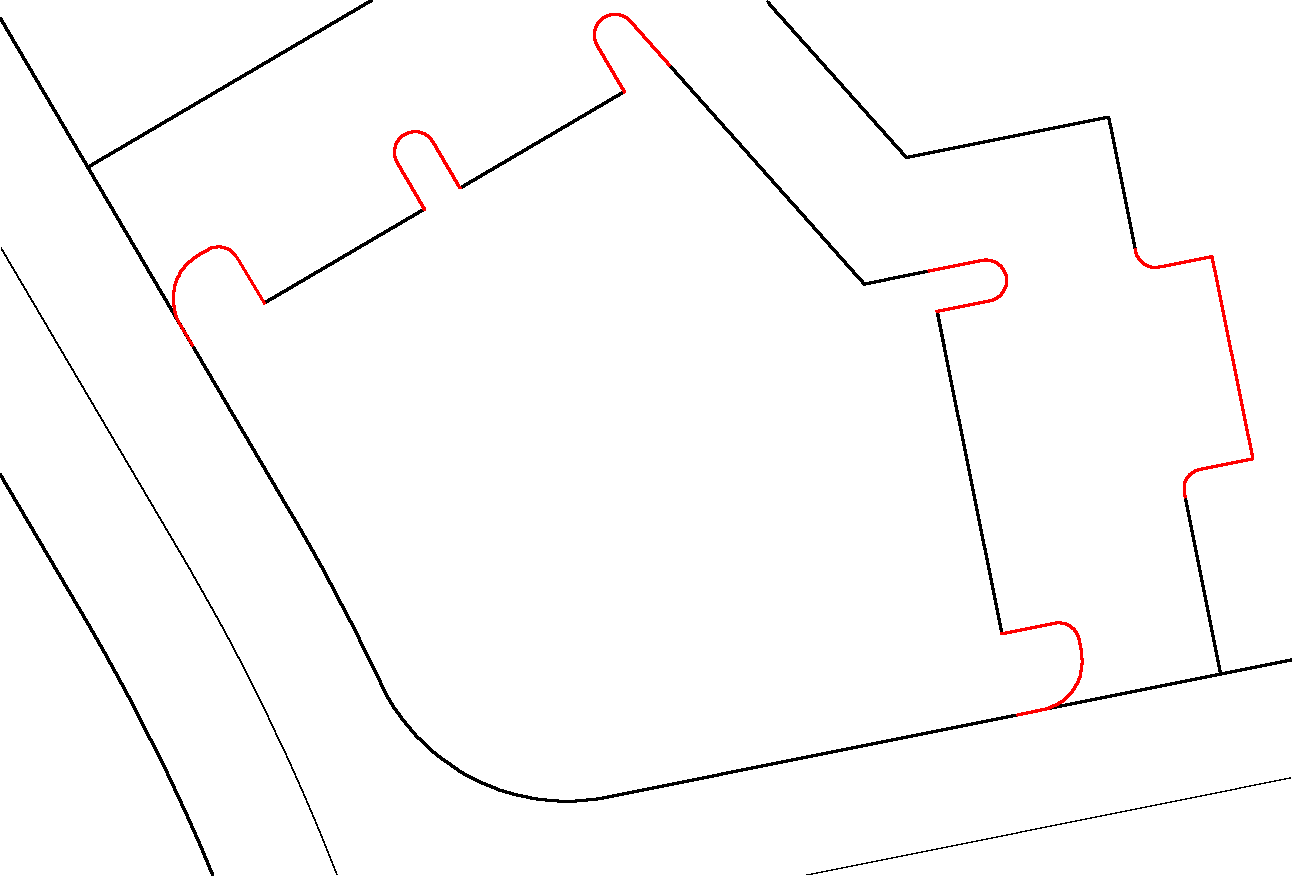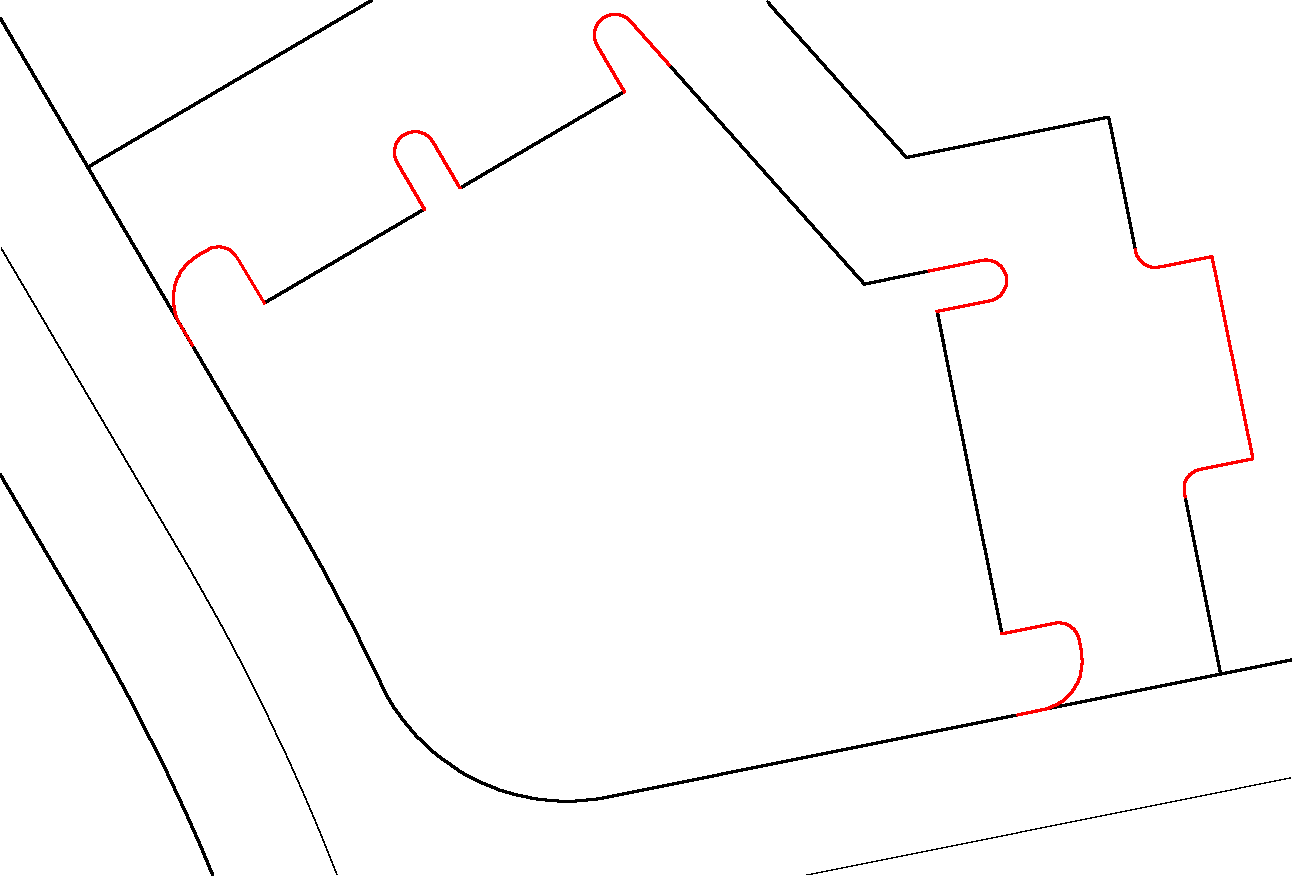Parking Perimeter Tools
Parking Perimeter Tools are a set of tools to assist in the
design of parking area curb linework.
Parking Curb Item: Tool items; Entrance, Half-Island,
Bump-Out, Exterior Corner, , Extend Corner and Interior Corner
Depth: Depth of the curb item Specify on Screen Value
will be input by prompt
Width: Width of the curb item Specify on Screen Value
will be input by prompt
Exterior Radius: Radius on the exterior of the curb item
Interior Radius: Radius on the interior of the curb item
Position: Options for placement; By Pick, At Stall Count or
At Distance
Parking Stall Width: Width of parking each stall
The Save and Load buttons save and recall the curb
item settings to a .PARK file.
Prompts
Parking Perimeter Tool dialog
Select Parking Perimeter Polyline: Select the entity to
attach the parking curb item to. The command will use this
initially selected polyline as the perimeter polyline through out
the command.
Entrance
Select end point to attach Entrance: Select an end point
of the entity. The entrance will be located at the closest end
point of the point selected.
Select polyline to align Entrance (Enter for None):
Select another polyline to align the entrance. If selected the
entrance will join to the selected polyline.
Pick side: Pick a point for the entrance, the entrance
will be drawn toward the point selected.
Half-Island
Optional for By Pick
Pick center point for Half-Island: Pick a point for the
placement of the half-island.
Pick Side: Pick a point for the side of the half-island,
the half-island will be drawn toward the point selected.
Optional for At Stall Count and At Distance
Pick reference point for Half-Island: Pick the point
where the distance or stall count is calculated from along the
entity selected.
Pick side and direction: Pick a point for the side of the
half-island, the half-island will be drawn on the side of the
perimeter toward the point selected.
Optional for At Distance
Half-Island Spacing: Graphically pick or input the
distance to the half-island.
Optional for At Stall Count
Parking Stall Count: Input the number of parking stalls
fit before the half-island.
Bump-Out
Pick center point for Bump-Out: Pick a point for the
placement of the bump-out.
Pick Side: Pick a point for the side of the bump-out, the
bump-out will be drawn toward the point selected.
Exterior Corner
Pick a to attach Exterior Corner: Pick a point, the
corner will be located at the closest vertex of the point
selected.
Extend Corner
Pick a point to attach Extend Corner: Pick a point, the
corner will be located at the closest vertex of the point
selected.
Pick Side: Pick a side point for the corner to be
extended.
Interior Corner
Pick a to attach Interior Corner: Pick a point, the
corner will be located at the closest vertex of the point
selected.
Pick a point to attach last curb item or (Enter to
End)[Options/Undo]:
Options will allow you to
return to the Parking Perimeter Tool to change curb item or
parameters.
Undo will undo the previous curb item placed.
Optional Prompts
Depth: Graphically pick or input the depth of the curb
item.
Width: Graphically pick or input the width of the curb
item.
Pulldown Menu Location: Area/Layout > Parking Utilities
> Parking Perimeter Tools
Keyboard Command: park_tool
Prerequisite: Parking perimeter linework