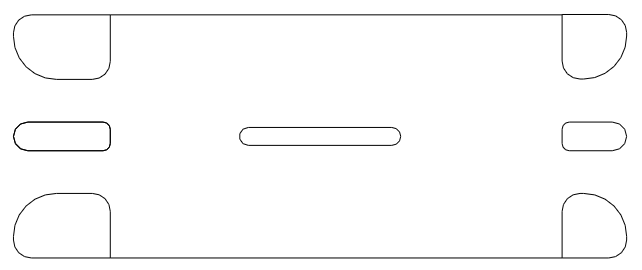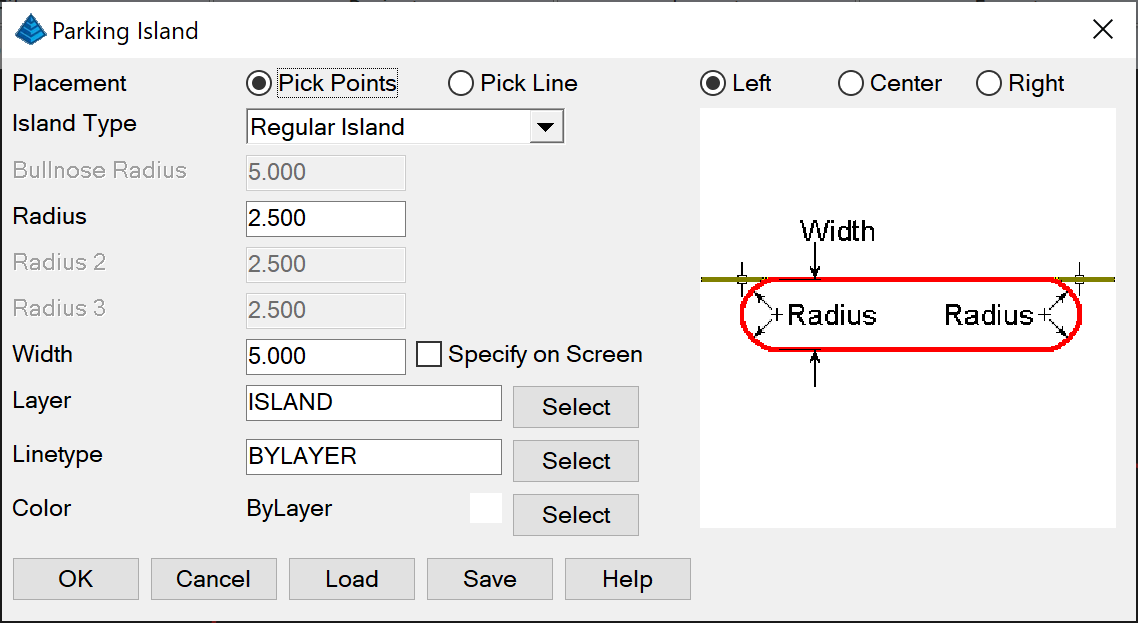Parking Island
Parking Design is a set of tools to create a network of parking
treatments.
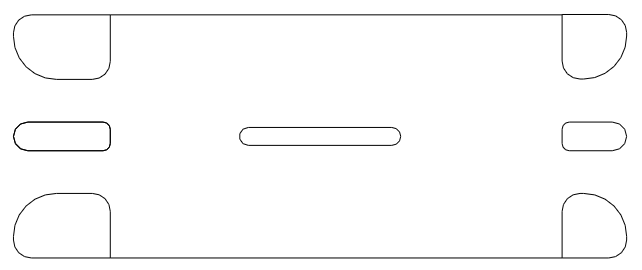
Parking Island dialog
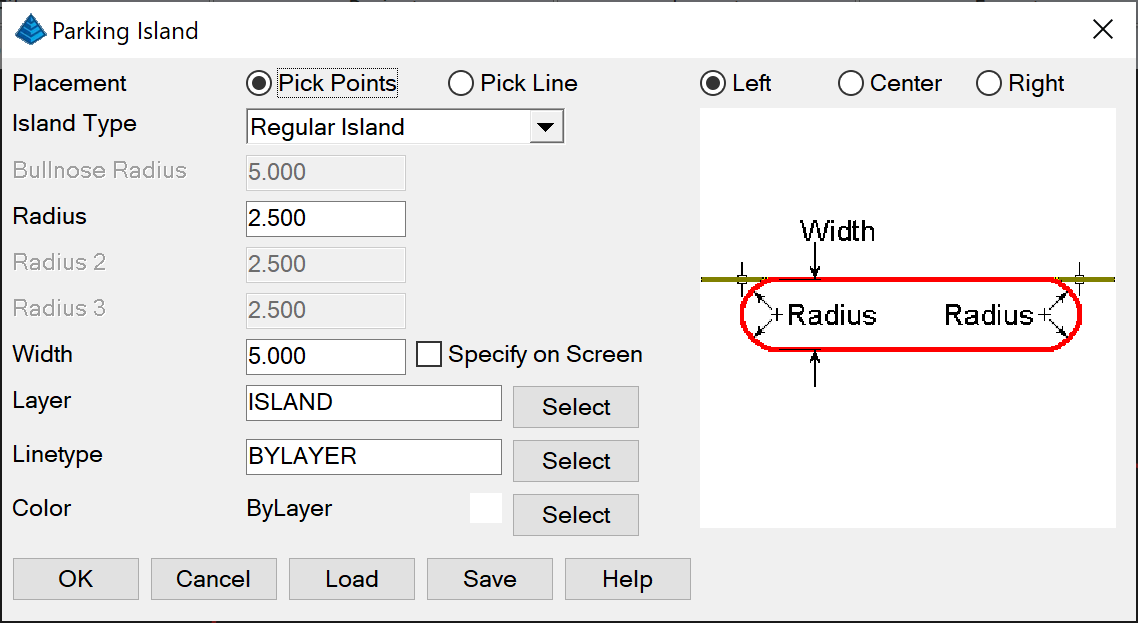
Placement:
Pick
Points Graphically select the start and end points for
parking island.
Pick Line Graphically
select a line for parking island.
Left The island will be
aligned to the left of the selection.
Center The island will be
drawn centered on the selection.
Right The island will be
aligned to the right of the selection.
Island Type Type of island
to create
Regular Island Regular cegar shaped
island.
Bullnose Island Bullnose
shape island.
Wedge Island Wedge shaped
island.
Bullnose Radius Optional
large radius on the bullnose island.
Wedge Radius Optional large
radius on the wedge island.
Radius Radius on the
regular island, smaller radius of bullnose island.
Radius 1 Optional radius 1
of the wedge island.
Radius 2 Optional radius 2
of the wedge island.
Radius 3 Optional radius 3
of the wedge island. Width
Width of island.
The Save and
Load buttons save and
recall the parking island settings to a .ISLAND file.
Prompts
Pick Start Point:
Pick End Point: Pick the
start and end points for the parking island.
Select Line for Island:
Select the line for the parking island. The parking island will
start at the line start point and be drawn the length of the
line.
Optional Prompts
Width: Graphically pick or input the width of the
island.
Repeat prompt [Options/Undo] (Enter to End):
Options will allow you to
return to the Parking Island to change type or parameters.
Undo will undo the previous island placed.
Pulldown Menu Location:
Area/Layout > Parking Utilities > Parking Island
Keyboard Command:
park_island
Prerequisite: None