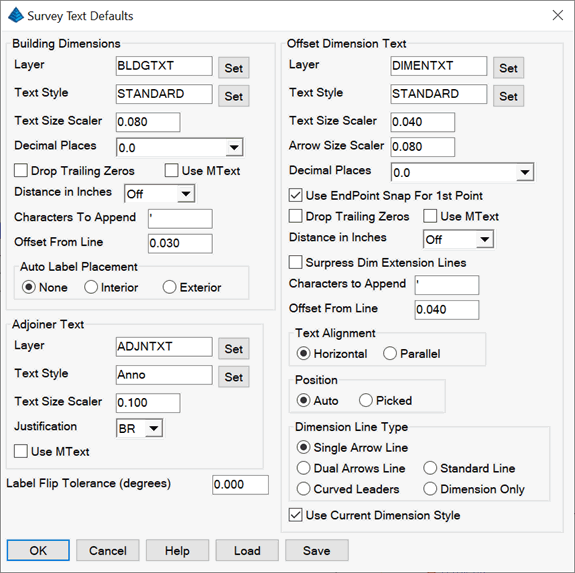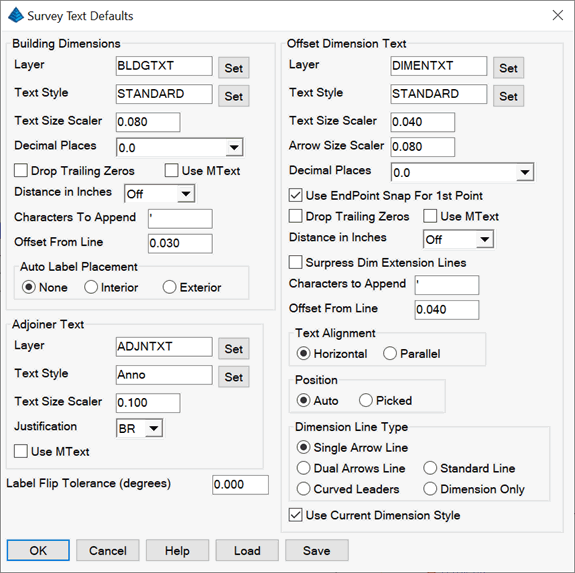Survey Text Defaults
This dialog box routine sets up the defaults for the Building
Dimensions, Offset Dimensions and Adjoiner Text commands. The Load
and Save functions allow you to store and recall the settings using
a .svt settings file.
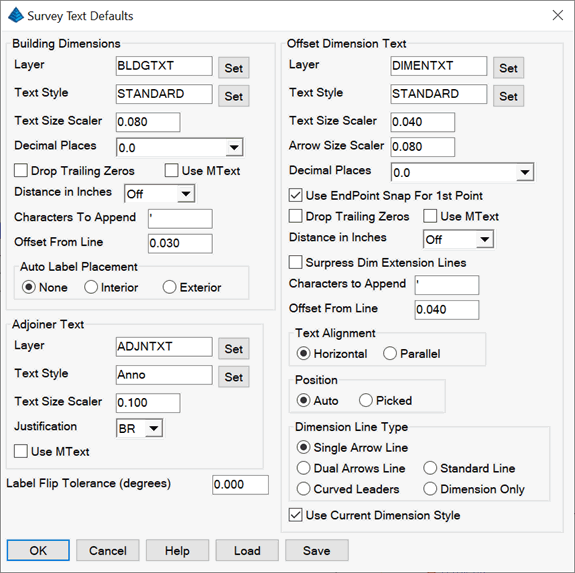
Building Dimensions allows you to set text specifications
for building dimensions.
Layer: Allows you to set the layer for the building
text.
Text Style: Allows you to set the text style for the building
text.
Text Size Scaler: This value multiplied by the horizontal
scale determines the actual text size.
Decimal Places: Allows you to set the display precision for the
building dimensions. The AutoCAD Units option sets the decimals to
match the current drawing precision (LUPREC system
variable).
Drop Trailing Zeros: Allows you to truncate trailing zeros from
dimensions.
Characters To Append: Allows you to set characters to add to
reported dimensions.
Offset From Line: Allows you to set the offset distance from
the line to the dimension text.
Auto Label Closed Pline allows you to choose between
automatically labeling the Interior or Exterior or closed
polylines. You may also choose none.
Offset Dimension Text allows you to set text
specifications for offset dimensions.
Layer: This option allows you to set the layer for the
offset text.
Text Style: This option allows you to set the text style for
the offset text.
Text Size Scaler: This value multiplied by the horizontal
scale determines the actual text size.
Arrow Size Scaler: This option allows you to set the arrow
scaler to determine arrowhead size.
Decimal Places: This option allows you to set the precision
for the offset dimensions. The AutoCAD Units option sets the
decimals to match the current drawing precision (LUPREC system
variable). The Annotation Defaults option uses the distance decimal
settings from the Annotation Defaults command including the option
to set the decimals by the distance range.
Drop Trailing Zeros: This option allows you to truncate
trailing zeros from dimensions.
Distance In Inches: This option allows you to use feet and
inches.
Suppress Dim Extension Lines: This option skips drawing
extension lines.
Characters To Append: This option allows you to set
characters to add to reported dimensions.
Offset From Line: This option allows you to set the offset
distance from the line to the dimension text.
Text Alignment allows you to align text either parallel to the
line or horizontally in the drawing.
Position allows you to determine if you are to pick the
location of the text, or if the text is automatically positioned in
the drawing.
Dimension Line Type allows you to determine the line style to
use for dimensions.
Single Arrow Line: Draws a line with an arrowhead from the
dimension text to the figure.
Dual Arrows Line: Draws dual arrowhead.
Standard Line: Draws a line with no arrowhead from the
dimension text to the figure.
Curved Leaders: Draws a curved line with an arrowhead from
the dimension text to the figure.
Dimension Only: Draws the dimension text with no line.
Use Current Dimension Style: Chooses whether to use the
current dimension style set in the DIMSTYLE command or define a new
dimension style using the settings in this dialog.
Adjoiner Text allows you to set text specifications for
adjoiner text.
Layer: Allows you to set the layer for the adjoiner
text.
Text Style: Allows you to set the text style for the
adjoiner text.
Text Size Scaler: Allows you to set the text scaler to
determine text size.
Justification: Allows you to set the text justification. See
the AutoCAD Reference Manual for details on each justification
choice.
Use MText: Chooses between creating MText and regular Text
entities.
Pulldown Menu Location: Annotate > Survey Text
Keyboard Command: svtextdf
Prerequisite: None