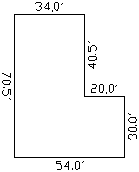
This command labels the length of line and polyline segments.
The label is located in the middle of the line or polyline segment.
The options for Building Dimensions are set in the Survey Text
Defaults dialog. This dialog is found in Settings >
Configure > Survey Settings. One option in Survey Text
Defaults labels all the segments of a closed polyline with one
pick of the polyline. Otherwise, the procedure is to pick a line or
polyline segment and then choose an alignment. Depending where the
alignment point is picked, the label is drawn either perpendicular
or parallel, above or below the line.
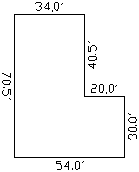
Pick Line or Polyline: pick line or polyline segment
to label
Pick Alignment: pick point as shown
Pulldown Menu Location: Annotate > Survey
Text
Keyboard Command: bldgtext
Prerequisite: Line or polyline
| Converted from CHM to HTML with chm2web Standard 2.85 (unicode) |