Point Numbers, Elevations, Descriptions, Symbols: Choose which labels to view as dynamic.
Turn Offset Regular Point Attributes: Hides the regular point entities in the drawing to make viewing the dynamic point attributes clearer.
Turn Off Dynamic Attributes: Turns off all the dynamic point attributes and returns to regular points.
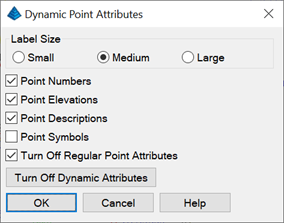 Pulldown Menu Location:
Points
Pulldown Menu Location:
PointsKeyboard Command: pntlab
Prerequisite: Points in the drawing