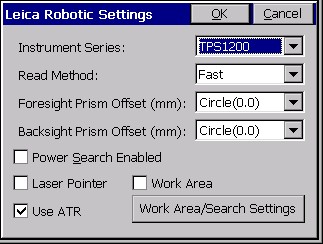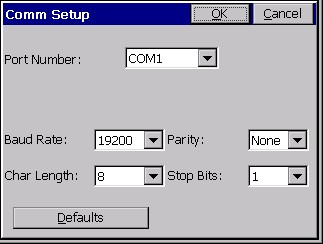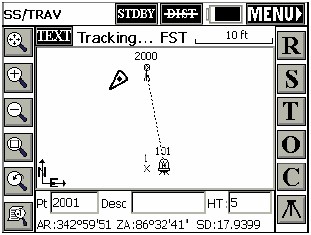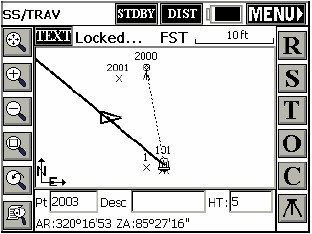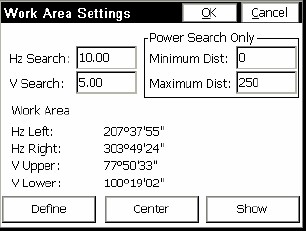This series covers most of the current Leica standard total stations such as TPS 1000, TPS 1100 and TPS 1200 series. For best results, set the instrument to Geocom Online mode. From the Main Menu, go to Configuration/Communication Mode/GeoCom Online Mode. The Leica Robotic Settings dialog begins the process.
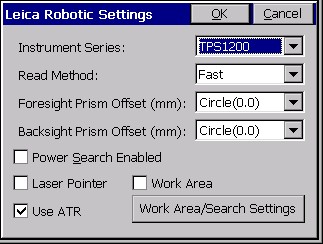
- Comm Setup: After selecting OK above, the Comm Setup dialog appears. The default baud rates are 19200 and Parity None, 8 Char Length and Stop Bits 1.
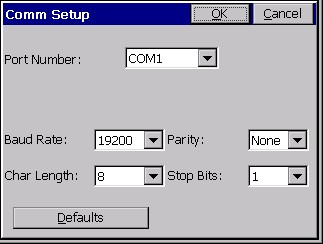
- Wireless Connection: Using the Juniper Allegro CE/RCS, a built-in radiomodem and internal antenna is included which permits wireless communication with the robotic total station when using the RM2410 radio. This wireless connection is through the Leica propriety radio and does not involve Bluetooth per the Comm Setup screen. The Comm port for the internal radio on the Allegro is Com 3. For one-man operation, the pole and prism become “freed” from wire connection and can be placed anywhere for a shot or reading, with the process driven “remotely” by the data collector communicating with the robotic total station.
- Read Method: Methods are Standard (1.5 to 2 seconds), Fast and Reflectorless. In all modes of data collection, you are in “Rapid Tracking” mode. Clicking that icon goes to the “No Distance” or “Tracking Only Mode” (no distance measurements). Avoiding taking distance measurements will save battery usage. So the “Dist” button refers to the selectable mode you will “go to,” not the mode you are currently in. In Rapid Tracking mode, S for Store will always take a “Rapid Tracking” shot, and Enter will take a Rapid Tracking shot if Enter is configured to Store only (to mimic S). R for Read will always take a configured reading, as will Enter when set to Read and Store. The next figure shows the Rapid Tracking mode, which follows the movement of the prism by taking rapid distance measurements, much like RTK GPS.
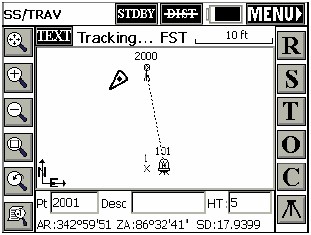
Note that in the above figure we are in “Fast” read mode for a configured reading, and in “Rapid Tracking” mode for display and quick readings by S. Clicking the “No Dist” icon leads to angle measurement only, as shown in this figure:
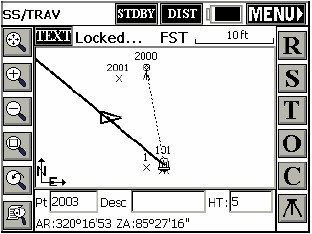
- Foresight/Backsight Prism Offset: Here is the list of standard prism offsets. Note that Leica prisms default zero to equate to -34.4 mm. So a prism offset of 34.4 equals a zero “net” offset. Whenever a prism constant is changed, a note is written to the raw (RW5) file. When you select one of the prisms from the list (Circle, Mini, etc), the value that is shown in parenthesis is the actual value sent to the instrument. i.e. 0.0 for Circular, 17.5 for Mini. If you select "30mm" or "40mm", we send - 4.4 and 5.6 respectively (30-34.4 and 40- 34.4). The user may also type in any value they choose. In this case, we will send that value exactly, unmodified, to the instrument.
- (360) (23.1): Prism offset of 23.1 (Leica model).
- Circle (0.0): Standard Leica round prism.
- Mini (17.5): Leica mini prism.
- ReflTape (34.4): Equates to zero offset (wall, surface).
- 30mm: Other manufactures (Sokkia, Seco).
- 40mm: Other manufacturers.
- Use ATR: When configured to standard or fast reading, ATR (Auto Target Recognition) will be used when this is set, and then the instrument will return to its previous state once the reading is completed. When running the robotic in remote mode with ATR turned on, and when performing a “Set Angle and Read” in the backsight screen (a standard measured backsight), the ATR connection will be taken into consideration, so that the angle set is relative to the center of the prism, not necessarily the crosshairs of the instrument. The “Set Angle” and “Check Angle” functions will still be relative to the crosshairs.
- Laser Pointer: Ideal for indoor or “dark” evening surveying, this option sends a red beam out. It is often used when doing reflectorless work, and makes a red mark on the wall, floor or object being surveyed, thereby confirming the position prior to the shot. The beam should not be directed into someone’s vision or eye.
- Power Search Enabled: The Power Search option can be purchased with all motorized Leica total stations. This option activates the “Pwr Srch” button in the “banner line” at the top of the survey and stakeout screens. When Power Search is pressed, the total station will typically find the prism in 10 seconds regardless of the direction it is initially pointed. If it has found one prism and you hit “Power Search” again, it will leave that prism and find the next one. If you have only 2 prisms on the job (foresight and backsight), it will conveniently rotate from the foresight to the backsight and back again each time it is pressed.
- Work Area: This will define a limiting area for searching. This can speed up both the standard ATR Search and the PowerSearch. The Work area angle ranges apply to both searches. The Show button will show the two positions of the search window, first by moving immediately to Position 1. You will be prompted to press OK to see Position 2. Having defined a “window” of searching, Center will move that window to a new center position. You will be prompted to “Sight on Centered Position and Press OK”. The Define button prompts you to shoot the lower left and upper right positions, which are then displayed above under “Work Area”. If the Work Area is set to start at 0.0000 horizontal, for example, searching would send the instrument to the backsight point.
- Tracking and Reflectorless: If you switch to reflectorless mode while the instrument is tracking, the instrument will be put in standby mode to allow use of the tangent screws. For all Leica robotic total stations and for the Leica 1200 Direct (TPS Series), the timeout for reflectorless mode is 30 seconds. You always have the option to Cancel from a reflectorless reading and if you do, the measurement will not be automatically re-initialized.
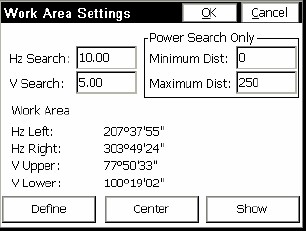
The upper left of the screen controls the ATR Search, and the upper right controls the PowerSearch. The Work area angle ranges apply to both searches. The Show button will show the two positions of the search window, first by moving immediately to Position 1. You will be prompted to press OK to see Position 2. Having defined a “window” of searching, Center will move that window to a new center position. You will be prompted to “Sight on Centered Position and Press OK”. The Define button prompts you to shoot the lower left and upper right positions, which are then displayed above under “Work Area”. If the Work Area is set to start at 0.0000 horizontal, for example, searching would send the instrument to the backsight point.
Leica 1200 Robotic
The new Leica robotic total station requires the activation of the “Extended GeoCOM” option before it will allow the user of third party data collection software (i.e. SurvCE or Tsunami).
- Activation Information: The following information was provided by Leica in document Su11-05G.
TPS1200 Instruments (TCA, TCP, TCRA, TCRP) require a special key code to operate in Robotic mode when using an AllegroCE/RCS running SurvCE Version 1.5.
The following table lists the part number for the code:
Product Part Number Description
TPS1200 734754 GeoCOM Robotics License
Important Note:
When ordering a TPS1200 Robotic Instrument, AllegroCE/RCS and SurvCE, you must order part number 734754 – this is a no charge item.
- Procedures for Checking Activation Status: A simple way to know that the “Extended GeoCOM” option is not activated is to enter the Robotics dialog of SurvCE and attempt a power search. The instrument will communicate but the power search feature will fail. If you suspect this to be the case, on the newer firmware you can also check the status using the following steps:
- Power on the instrument.
- Select the “User” button on the keyboard.
- Select the F3 button for “STAT”.
- Select list item number 3 for “System Information”.
- Use the down arrow key to scroll to the bottom of the “Instrument” page.
- Verify that “Extended GeoCOM” is on.
- Defining the Port: The Leica 1200 needs to know that you intend to use the GeoCOM interface through the external port. The following steps will set the Leica to communicate with SurvCE:
- Power on the instrument.
- Select “Config”.
- Select menu item 4 for “Interfaces”.
- Arrow down to “GeoCOM Mode” and select F3 for “Edit”.
- Select F5 for “DEVCE”.
- Select “RS232 Geocom”
- Select F3 for “Edit” and verify the communication settings.
- Baud Rate: 19,200
- Parity: None
- Data Bits: 8
- Stop Bit: 1
- Select F1 for “STORE”.
- Select F1 for “CONT” and verify the following option on the GeoCOM Mode page:
- Use Interface: Yes
- Port: Port 1
- Device: RS232 GeoCOM
- Protocol: RS232 GeoCOM
- Select F1 for “CONT”.
- Verify that the only device active is RS232 GeoCOM and select F1 for “CONT”.
- Prediction Settings: The Leica 1200 has several prediction modes for when the instrument has lost lock. The following are the recommended settings while using SurvCE:
- Select 3 for “Manage”.
- Select 5 for “Configuration Sets”
- Pick New or Edit (Recommend New for First Time)
- New - Input Name, Desc and Creator Initials then F1 Store/Cont
- Select F1 for “CONT” 8 times until the "Automatic Prism Search" screen appears.
- Select the down arrow one time and set "After Prediction Search With:" to "No Search" by tapping the right arrow key one time.
- Select F1 for “CONT”.
- Select F1 for “CONT” 2 more times until the "Interfaces" screen appears.
- Select the down arrow key to highlight GeoCOM mode and press F5 for “Use”. Make sure no other mode is set. To toggle off any other mode highlight and press F5 for “Use” to toggle off.
- Select F1 for “CONT” 5 times to save and exit to the Main Menu.
Troubleshooting: If your Leica robotic total station has any communication issues, it is typically a matter of verifying firmware and configuration settings. Investigate and note down the firmware version of the various components on your instrument, if calling or emailing for tech support. Most important is the GeoCom Version, which you can check for this instrument by going to Configuration, then Info (F5). For example, a Leica TCRA 1103 with PowerSearch might display the following firmware settings:
- System Version: Sept. 17, 2002, 2.20
- EDM Version 2.02
- ATR Version 2.02
- PS Version 1.01
- GeoCom Version 1.07