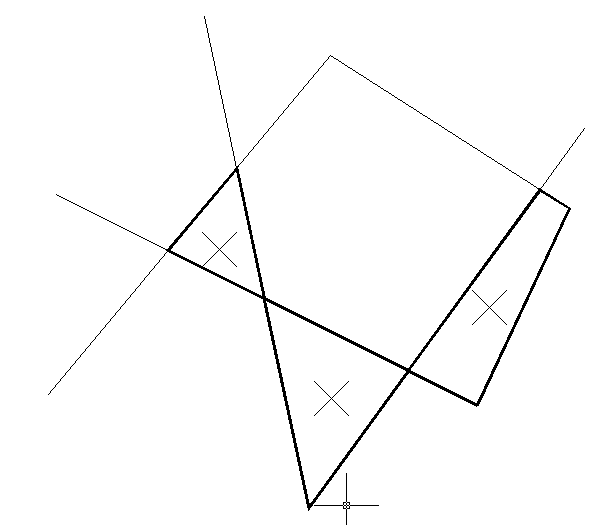
|
| These three polylines are created from original linework by clicking at shown locations |
This is a streamlined analog of the AutoCAD command Boundary. The Carlson version is faster and works in many cases where Boundary fails. Boundary Polyline supports a Snap Tolerance, which means that you may specify a maximum gap to close when creating a closed polyline.
To create closed polylines from any existing linework, simply
select all entities you would like to use and specify desired snap
tolerance. There are two methods to create boundary polylines. The
Pick Inside method creates boundary polylines one at a time.
For this method, click inside openings you would like to trace and
the routine will generate the corresponding closed polyline.
Duplicate polylines are detected and not created, so that clicking
more than once in the same area does not change anything. For the
All Areas method, the program finds all the closed areas
from the input linework and creates a boundary polyline for each
area. The Auto Select option will automatically select the
linework in the current drawing view to use for calculating the
boundary. Otherwise, the program prompts for you to select the
linework to use for the boundary.
These new polylines are created in the layer set in the options dialog. Layers of the original linework do not matter.
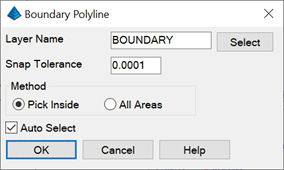
Boundary Polyline dialog
Select polylines.
Select objects: pick entities to be used
Pick an internal point: pick the points to enclose
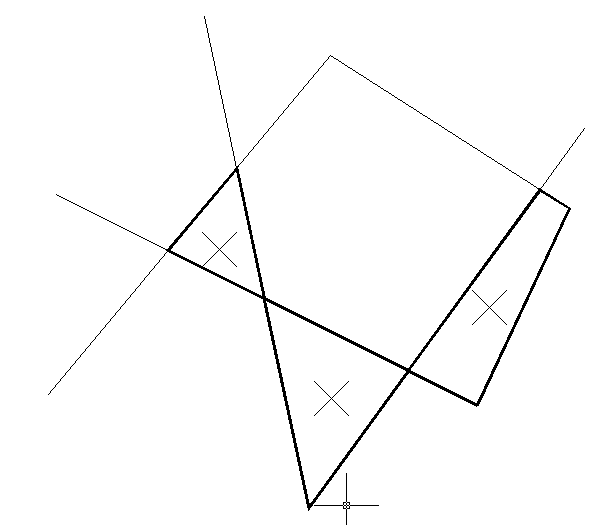
|
| These three polylines are created from original linework by clicking at shown locations |
Pulldown Menu Location: Draw
Keyboard Command: boundpl
Prerequisite: Entities
| Converted from CHM to HTML with chm2web Standard 2.85 (unicode) |