This command creates a solid model from a collection of x,y,z points using the projection or "greedy" 3D triangulation method. The points need to cover all sides of the surface (top, bottom, left, right, front, back).
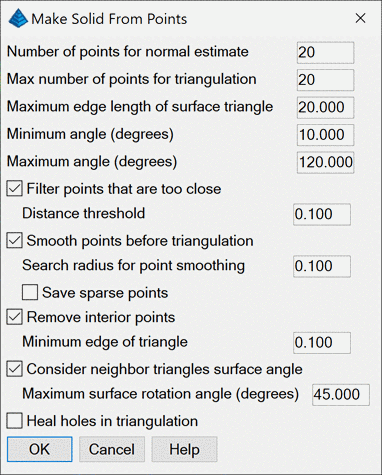
Number of points for normal estimate: For each point, the
program calculates the normal using the specified number of
neighboring points.
Max number of points for triangulation: The number of points to
consider when connecting each point. More points should
increase accuracy, but increase run time.
Maximum edge length of surface triangle: Sets the maximum
distance for 3D triangulation to connect points.
Minimum angle: The minimum acceptable interior angle of a
triangle which is used to make up the triangulated mesh.
Maximum angle: The maximum acceptable interior angle of a
triangle which is used to make up the triangulated mesh.
Filter points that are too close: Sets the minimum
length of a triangle edge in the solid. When there are several
points closer than this distance to each other, some of these
points will be left out of the solid model.
Smooth Input Points: This option applies a moving
least-squares smoothing to the points to reduce noise which can
help a lot with calculating the normals and improving the
triangulation. The Save Sparse Points controls whether to save
sparse points which would be thrown out with point smoothing.
If points do not have at least 3 neighboring points within the
search radius they are discarded. This setting will preserve
them.
Remove interior points: Runs a routine to remove the
interior points of the data set. The routine checks that points
fall within a triangulated mesh of varying triangle sizes. Using
smaller triangles should capture more detailed exterior surfaces,
but are prone to labeling interior points as exterior points.
Larger triangles will capture less surface detail but are more
likely to drop interior points. The triangle size is set by
"Minimum edge of triangle".
Consider neighbor triangles surface angle: Whether to limit
the rotation between neighboring triangles on the mesh
surface. Considering it will limit the possible rotation
angle to user-specified setting in degrees. 0 would require a
totally flat surface, 90 degrees would allow for a cube
surface.
Heal holes in triangulation: triangulates across small holes
in the solid that remain after the 3D triangulation so that the
final surface is watertight.
Select points to process.
Select objects: pick points
Points to Solid options dialog
Solid File To
Write Select MDL file
Pulldown Menu Location: Solid
Keyboard Command: pt2triang
Prerequisite: points