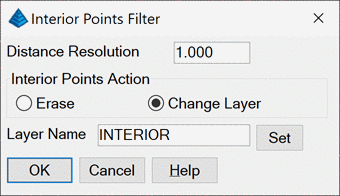
This command removes wayward interior points in a tunnel or
cavity point cloud such as people or equipment picked up in a scan.
The routine checks that points fall within a triangulated mesh of
varying triangle sizes. Using smaller triangles should capture more
detailed exterior surfaces, but are prone to labeling interior
points as exterior points. Larger triangles will capture less
surface detail but are more likely to drop interior points. The
triangle size is set by Distance Resolution. The dialog has options
to either erase the interior points or change their layer.
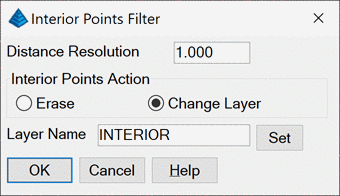
Interior Points Filter dialog
Select points to process.
Select objects: pick the points to process
Pulldown Menu Location: Solid> Solid Utilities
Keyboard Command: interior_pts
Prerequisite: point entities