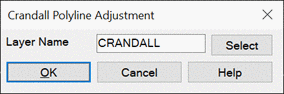Closure Results
Starting Point : N 5212.097 E 4476.155
Ending Point : N 5209.953 E 4491.172
New Point : N 5212.097 E 4476.155
Azimuth Of Error : N 81°52'24" W
North Error : -2.144
East Error : 15.017
Distance Error : 15.169
Distance Traverse: 4093.830
Closure Precision: 1 in 269.9
Original Data
Angle Distance
S 01°56'05" E 826.057
S 84°59'27" E 1154.279
N 02°17'10" E 914.234
N 89°29'16" W 1199.260
Adjusted Point Comparison
Original Adjusted
Northing Easting Northing Easting Dist Angle
5212.097 4476.155 5212.097 4476.155 0.000 N 90°00'00" E
4387.393 4504.014 4387.393 4504.014 0.883 N 01°56'05" W
4287.253 5646.513 4287.253 5646.513 7.558 N 78°20'03" W
5201.307 5683.005 5201.307 5683.005 7.666 N 74°17'17" W
5212.097 4476.155 5212.097 4476.155 15.169 N 81°52'24" W
Adjusted Data
Angle Distance
S 01°56'05" E 825.175
S 84°59'27" E 1146.879
N 02°17'10" E 914.782
N 89°29'16" W 1206.897