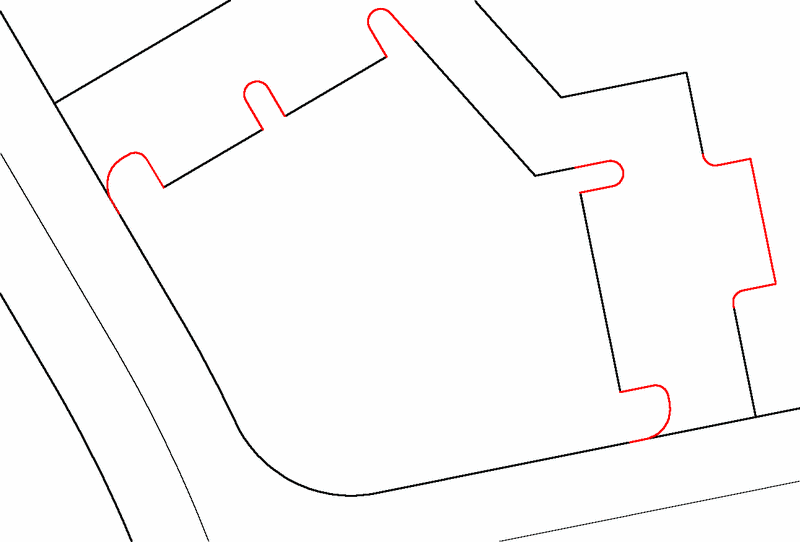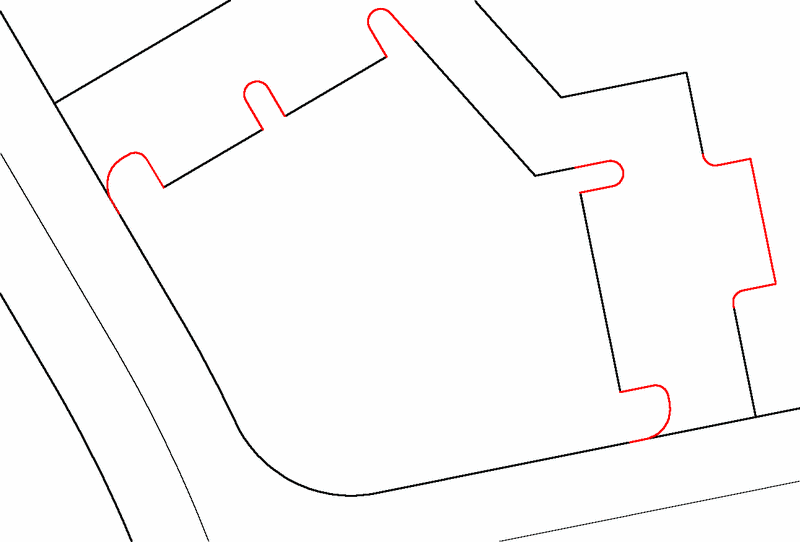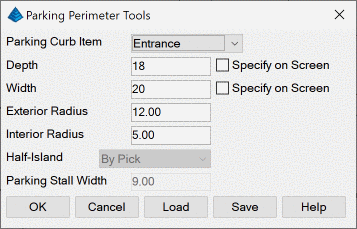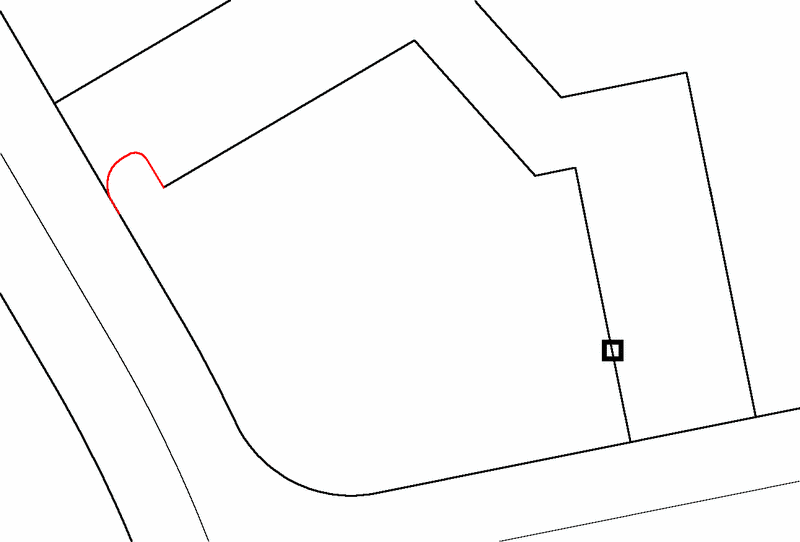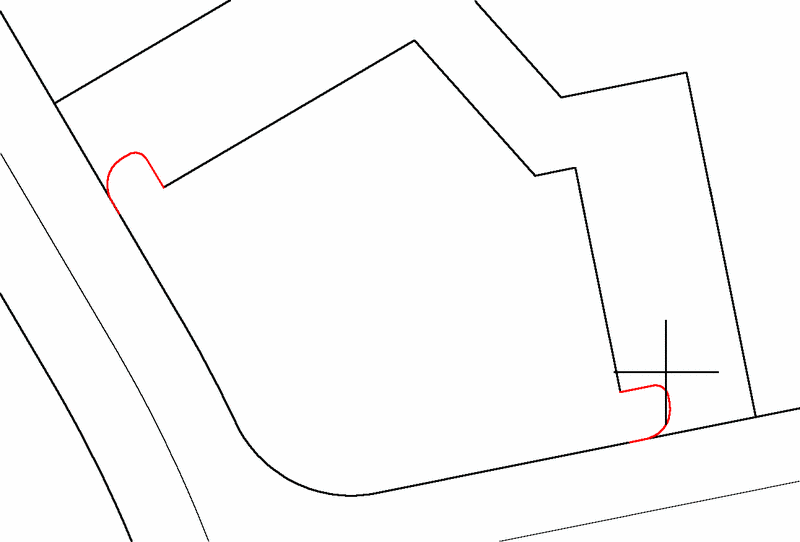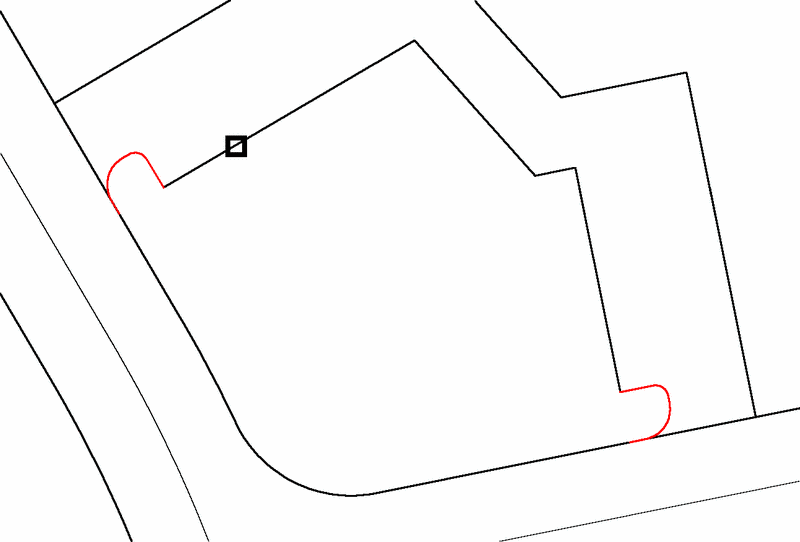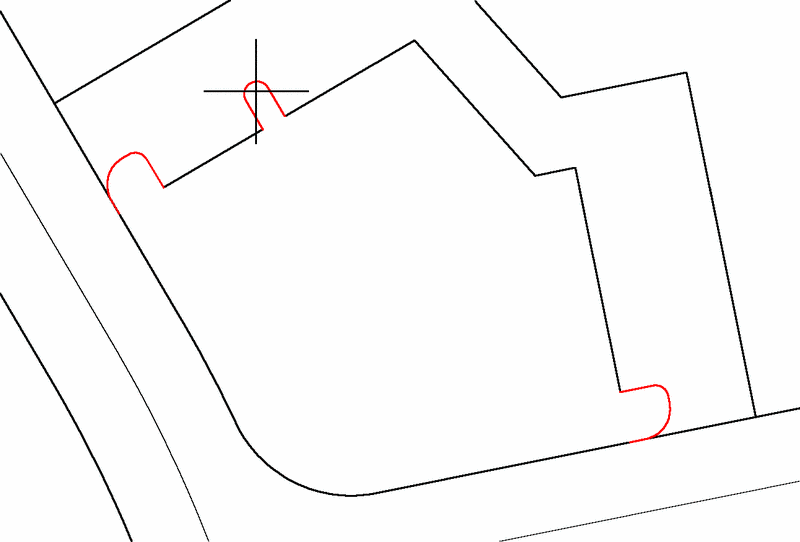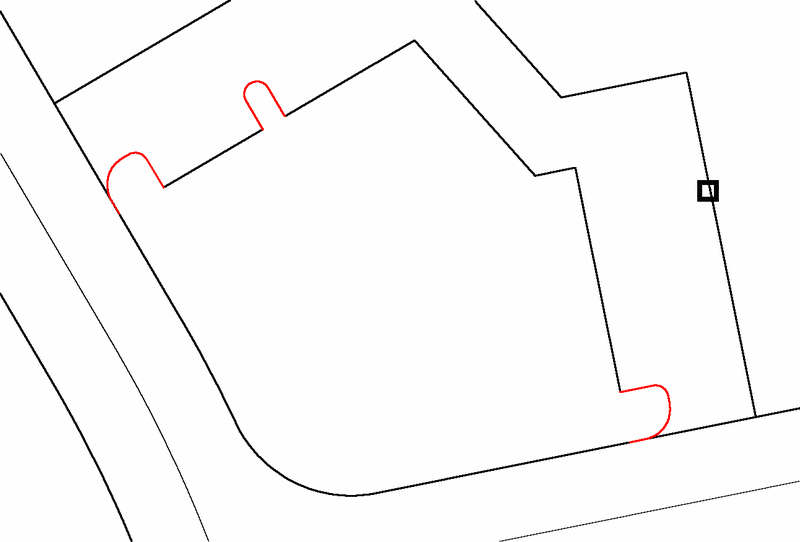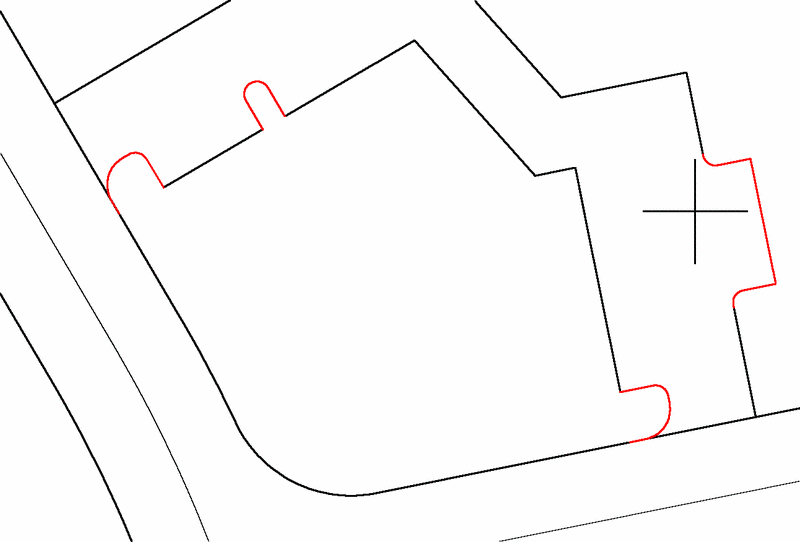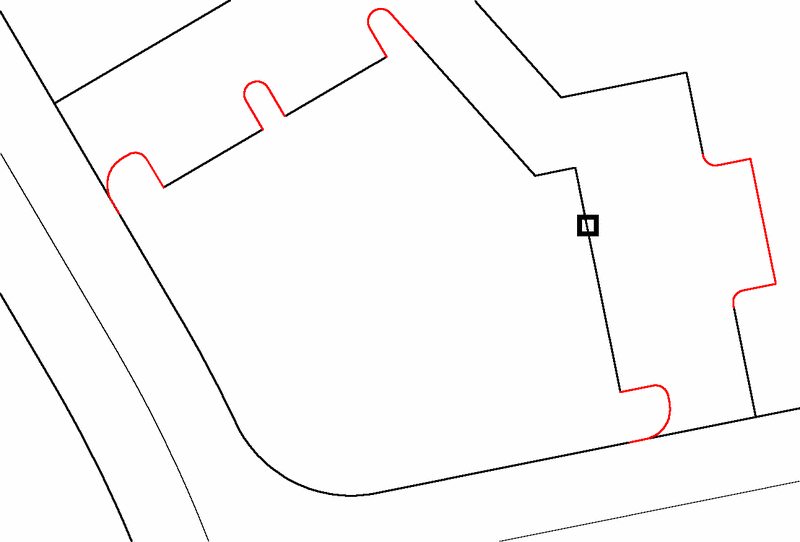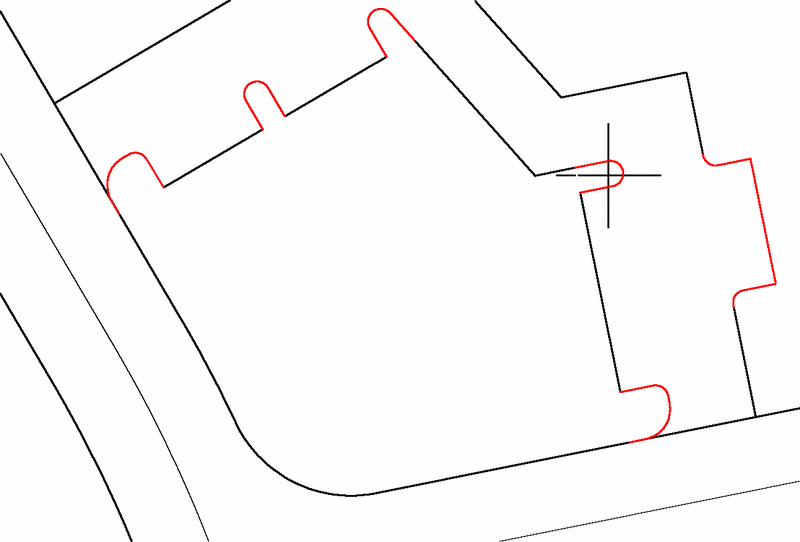Parking Perimeter Tools
Parking Perimeter Tools are a set of tools to assist in the
design of parking area curb linework.
Parking Perimeter Tools
Parking Curb Item: Tool items; Entrance, Half-Island,
Bump-in and Corner
Depth: Depth of the curb item Specify on Screen Value
will be input by prompt
Width: Width of the curb item Specify on Screen Value
will be input by prompt
Exterior Radius: Radius on the exterior of the curb item
Interior Radius: Radius on the interior of the curb item
Half-Island: Options for placement; By Pick, At Stall Count
or At Distance
Parking Stall Width: Width of parking each stall
The Save and Load buttons save and recall the curb
item settings to a .PARK file.
Prompts
Parking Perimeter Tool dialog
Entrance
Select line, polyline or arc to attach Entrance: Select
the entity to attach the entrance to. The entrance will be located
at the closest endpoint of the entity selected.
Pick side: Pick a point for the entrance, the entrance
will be drawn toward the point selected.
Half-Island
Select line, polyline or arc to attach Half-Island:
Select the entity to attach the half-island to. The half-island
will be located along the entity selected.
Optional for By Pick
Pick a point along: Pick a point for the side and
placement of the half-island, the half-island will be drawn toward
the point selected.
Optional for At Stall Count and At Distance
Pick a point to start Half-Islands: Pick the point where
the distance or stall count is calculated from along the entity
selected.
Pick side: Pick a point for the half-island.
Optional for At Distance
Half-Island Spacing: Graphically pick or input the
distance to the half-island.
Optional for At Stall Count
Parking Stall Count: Input the number of parking stalls
fit before the half-island.
Bump-in
Select line, polyline or arc to attach Bump-in: Select
the entity to attach the bump-in to. The bump-in will be located
along the entity selected.
Pick a point along: Pick a point for the side for the
bump-in, the bump-in will be drawn away from the point
selected.
Corner
Select line, polyline or arc to attach Corner: Select the
entity to attach the corner to. The corner will be located at the
closest vertex of the entity selected.
Pick a point along: Pick a point for the corner to be
placed.
Optional Prompts
Depth: Graphically pick or input the depth of the curb
item.
Width: Graphically pick or input the width of the curb
item.
Pulldown Menu Location: Area/Layout > Parking Utilities
> Parking Perimeter Tools
Keyboard Command: parking_tool
Prerequisite: Parking perimeter linework