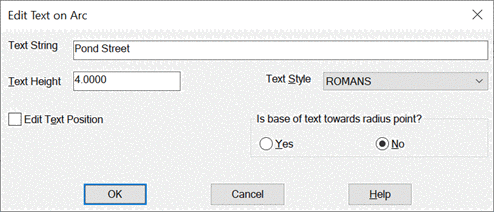
This command allows you to edit text created by the Draw Text
on Arc or Draw Text on Tangent command. You can change
the text string, text height and text style. Use Edit Text Position
to slide the text along the arc. The Towards Radius Point option
can be used to flip the text.
The program prompts you to select the Text on Arc entity, then
displays the same dialog used in Draw Text on Arc.
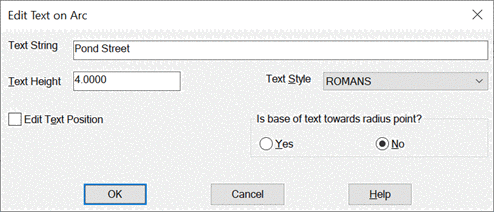
Pulldown Menu Location: Annotate > Annotate Arc
Keyboard Command: editarctext
Prerequisite: text entity as described above