Label Polyline Slope/Distance
This command calculates the slope and distance of a line, polyline
segment, an entire polyline, or pair of points, as drawn on a
profile. There are options to label the slope and distance. If the
labels are turned off, this command can be used to just report the
profile slope and distance. The distance is the horizontal distance
between the profile stations.
Slope Report Options dialog box
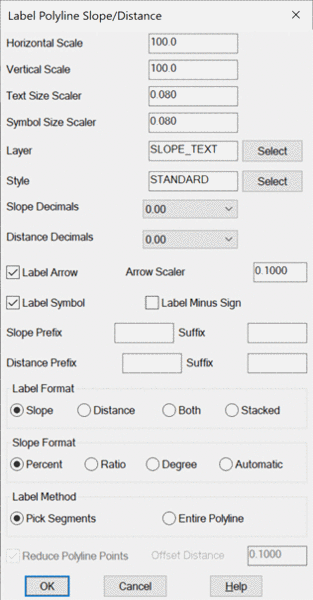
Horizontal Scale:Specify the horizontal scale of the profile
grid.
Vertical Scale:Specify the vertical scale of the profile
grid.
Text Size Scaler:Specify the text size scaler which is
multiplied by the Horizontal Scale.
Symbol Size Scaler:
Specify the symbol size scaler which is multiplied by the
Horizontal Scale.
Layer:
Layer name for the labels.
Style:
Text
style for the labels.
Slope and Distance Decimals:Specify the display precision for
the slope labels and distance labels.
Label Symbol:When checked, the degree symbol or percent sign
will be used in the label.
Label Arrow:When checked, a slope direction arrow will be
included.
Arrow Scaler:
Specify the arrowhead size scaler which is multiplied by the
Horizontal Scale.
Label Minus Sign:Will label a minus sign on negative slopes.
Slope Prefix/Suffix: Strings to add to the slope value for the
slope label.
Distance Prefix/Suffix: Strings to add to the distance value
for the distance label.
Label Format: Choose whether to label slope and distance.
Slope Format:Specify how to label the profile slopes. The
automatic settings means to use a percent label for any slope less
than 10%. and a ratio for any slope greater that 10%.
Label Method:Choose to label the entire profile at once or
to pick individual segments.
Reduce Profile Points:When checked, the number of labels
created on the profile will be reduced based on the Offset Distance
value. Applies only to the Entire Polyline selection option..
Offset Distance:Specify maximum offset between profile
vertices. Only available when Reduce Profile Points toggle is
checked on.
Prompts
Points/<Select line or polyline to list-label>:
pick a polyline
Slope Distance> 600.33 Horizontal Distance> 600.00
Elevation Difference: 20.00 Slope Ratio: 30.00:1 Slope Percent:
3.33
Starting point of label ([Enter] for none):
pick a point
Points/<Select line or polyline to list-label>:
press EnterIf you choose P for points, you go into the
Points mode and can label the slope of any pair of screen picks on
the profile.
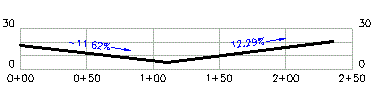
Pulldown Menu Location:
Profiles
Keyboard Command:llg
Prerequisite:A profile grid and profile polyline