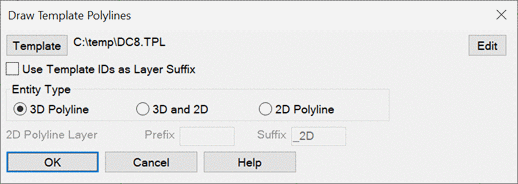
Main dialog
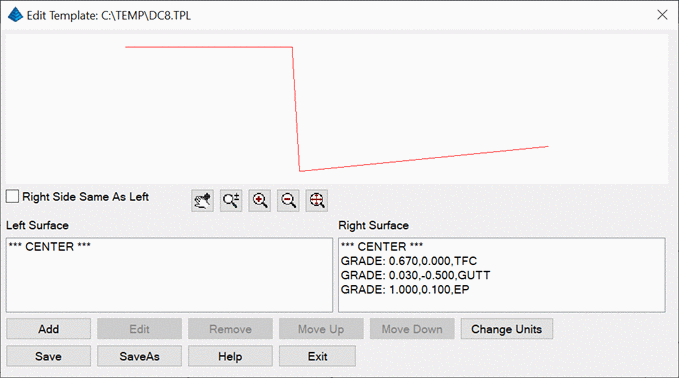
Edit Template dialog for a curb
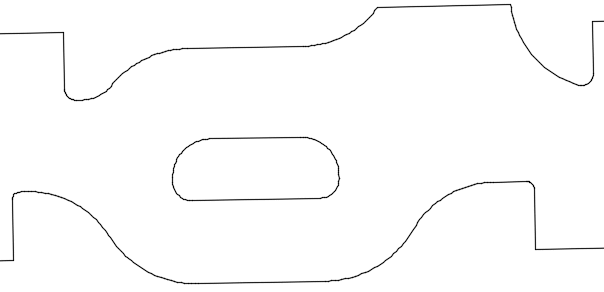
Original alignment polylines
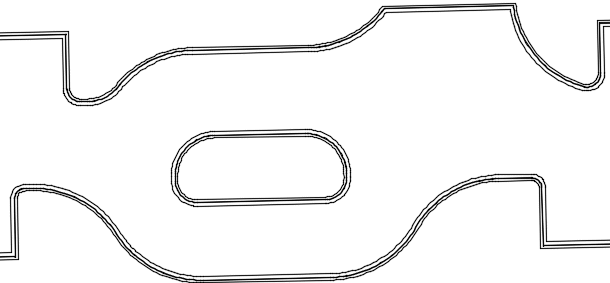
Template polylines created from curb template
This command draws polylines that are offset parallel to an existing alignment polyline. A template file (TPL) from road design is used to define the offsets for the new polylines. This command can be used to turn 3D polylines into template polylines such as for curbs. The template 3D polylines can then be used for breaklines in surface modeling such as with the Triangulate & Contour routine.
In the dialog, pick the Template button to select a TPL file.
Use the Edit button to edit the grades in the template. Each grade
in the template is used to create a new template polyline. The
grade distance is used for the horizontal offset and the grade
slope is used for the vertical offset. The layer of the existing
alignment polyline is used as the base layer for the template
polylines. The Use Template IDs as Layer Suffix option adds the
template ID to the layer name for each template polyline. The
template polylines can be drawn as 3D polylines or as 2D polylines
as zero elevation. For 2D polylines, there are layer prefix and
suffix settings for creating separate layers for the 2D
polylines.
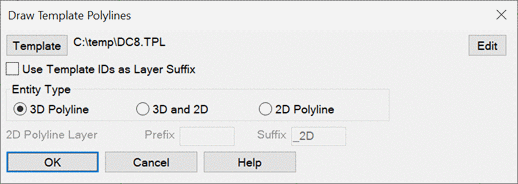
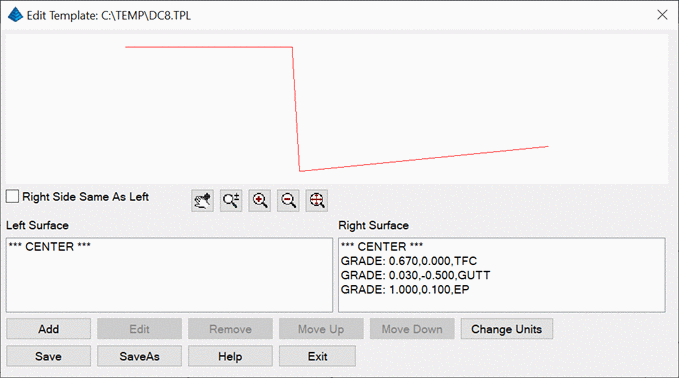
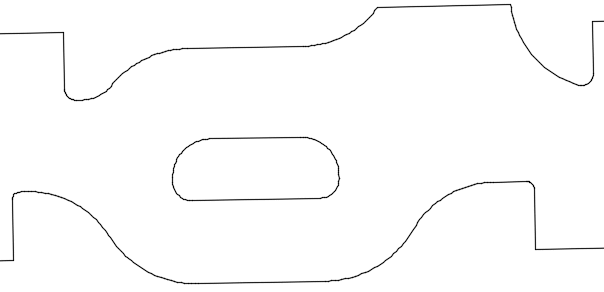
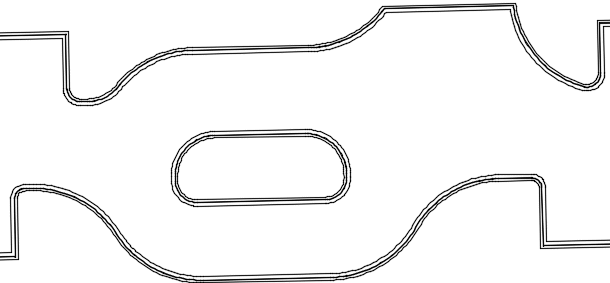
Draw Template Polylines dialog
Pick 3D polyline: pick a polyline
Pick side for template: pick a polyline
Pick 3D polyline (Enter to end): press
Enter
Pulldown Menu Location: 3D Data > 3D Polyline
Utilities
Keyboard Command:
tpl_3dp
Prerequisite: 3D polyline