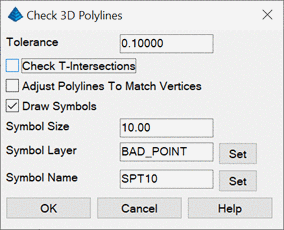
This command checks 3D polylines for vertices that match within
the specified tolerance and for T-intersections. This command is a
way to clean up 3D polylines to be used as breaklines in surface
modeling. If the Triangulate & Contour routine reports a Data
Problem Log with Vertical Edges or T-intersections, then this
command can help clean up the polylines. This command can be used
to identify the 3D polyline vertices within the tolerance. Besides
creating a report of vertices, there is also an option to draw
symbols at these vertices. Use the Adjust Polyline To Match
Vertices to have the program modify the polyline vertices which
will combine vertices within the tolerance into a single
vertice.
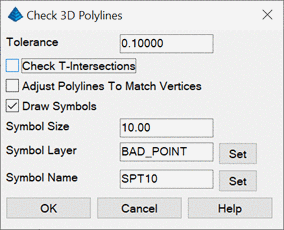
Check 3D Polylines dialog
Select 3D polylines to process.
Select objects: select the polylines
Check Report
Pulldown Menu Location: 3D Data > 3D Polyline
Utilities
Keyboard Command:
tin_pt_check
Prerequisite: 3D polylines