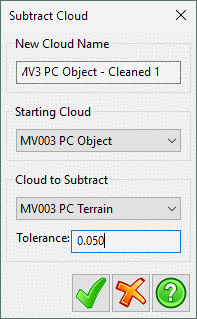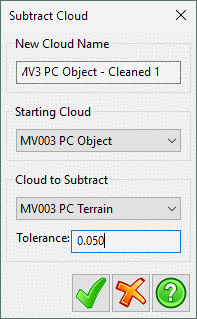Subtract a Cloud
A cloud that is a combination of two existing clouds can be
subtracted from another by right-clicking on one of the clouds in
the Current Project tree and selecting Subtract
Cloud.
Enter a name for the new Cloud.
Use the Starting Cloud drop-down menu to select the original
cloud.
Use the Cloud to Subtract drop-down menu to select the cloud
that is to be subtracted from the original.
A Tolerance can be entered - recommended value of 0.05 will
normally be sufficient.
Click the Green Tick to begin the subtraction. The new Cloud
will be displayed under the Clouds sub-menu in the
Current Project tree.