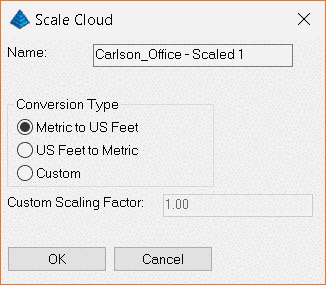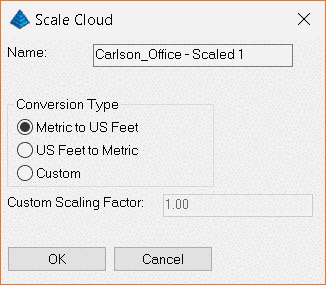Scaling a Cloud
To scale a cloud (from Metric to US Feet for example), right-mouse
click on the Cloud in the Current Project tree and select
Scale.
This will display the Scale Cloud dialog.
Enter a name for the new Cloud.
Select the Conversion Type. If selecting a Custom Scaling
Factor, enter the Factor value.
Click OK to begin the scaling.
The new Cloud will be displayed under the Clouds sub-menu in
the Current Project tree.