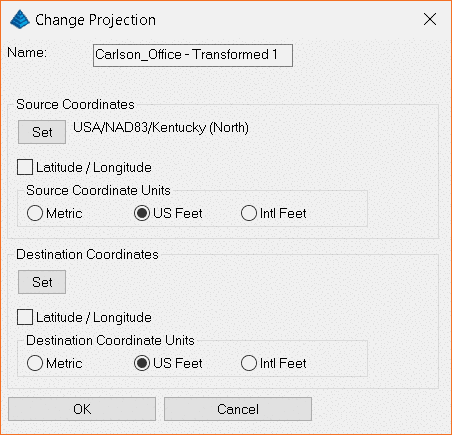Changing the Projection
To create a new Cloud using a different Coordinate projection,
right-mouse click on the Cloud in the Current Project tree
and select Change Projection.
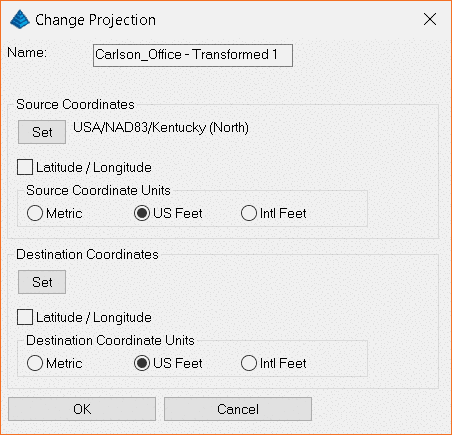
Enter a name for the new Cloud and then specify the Source
Coordinates and units before selecting the Destination
Coordinates and click OK.
The new Cloud will be added to the Clouds sub-menu in the
Current Project tree.