To see statistics and informaion about the size of Scans, Clouds, Meshes, or Scenes, right-mouse click the object in the Current Project tree and select Properties to open the Properties window.
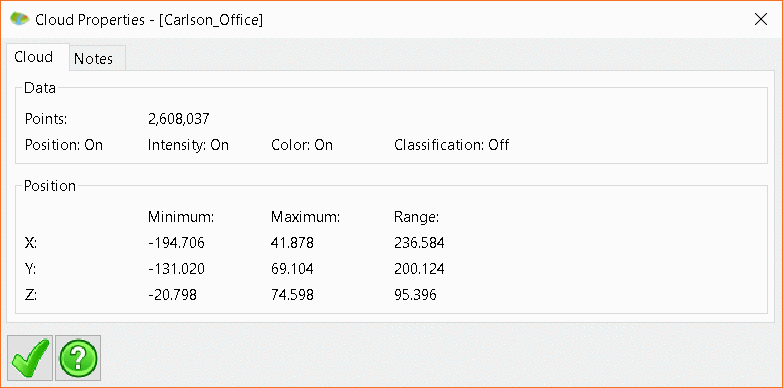
The Properties window can have different tabs depending on the data object selected. The Cloud page, pictured above, has Cloud and Notes tabs. The Scan properties adds a Scan tab and a Preview tab. The Mesh properties adds a Mesh tab.
The Preview tab found in Scan Properties will show a small preview of the scan data in 2D.
The Notes tab features a textbox where users can add notes to the object for future reference.
Tab Location(s): Project Tab
Prerequisite: A Scan, Mesh or Cloud