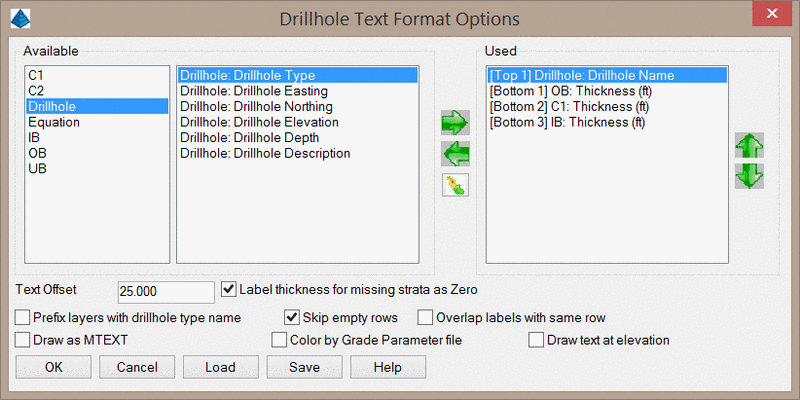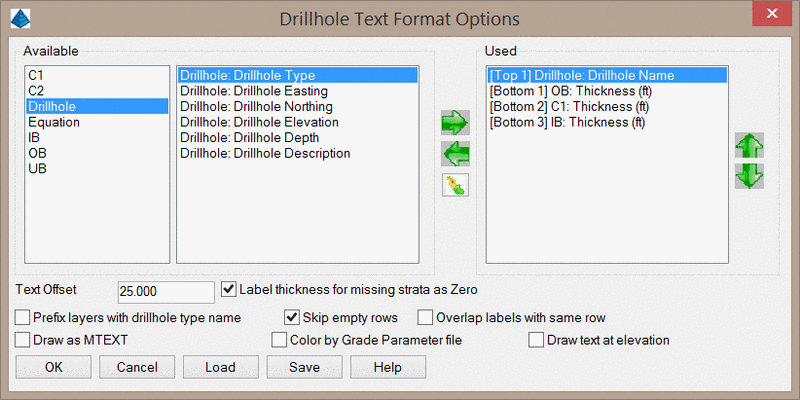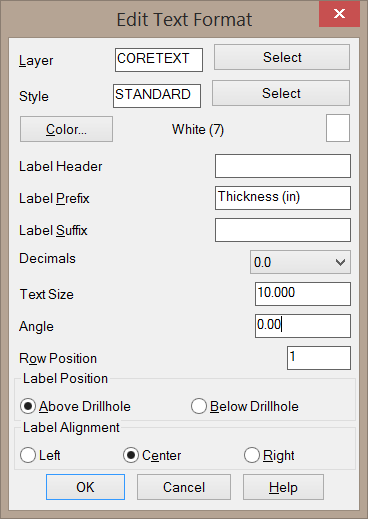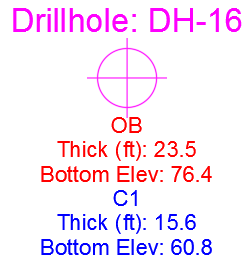Drillhole Text Formatter
This routine allows for flexible labeling of any data contained
in the drillholes- also known as "posting drillholes." After
selecting which drillholes to label, the program prompts whether to
process beds. If beds are processed, the strata will be composited
by bed name into groups such as bed_top, bed_key, bed_parting, and
bed_bottom for labeling. If beds are not processed, only the strata
names will be used for labeling.
The Drillhole Text Format Options dialog, shown below, allows
you to select the information to label. The full list of available
information is show on the left of the dialog, while the "Used"
column on the right lists the information that will be labeled. The
leftmost column lists the Drillhole, the Strata/Beds, and the
Equations (if applicable). Selecting one of these groups will show
the specific attributes that can be labeled in the middle column.
These attributes can be added to the "Used Column" by
double-clicking the attribute, or by highlighting the attribute and
clicking the green right-arrow between the "Available" and "Used"
columns.
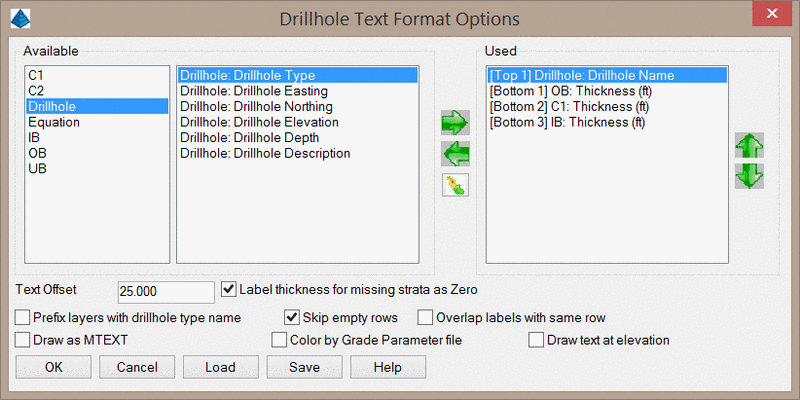
- Text Offset: Sets the distance from the center of the
drillhole to the text. To avoid overlapping the text with the
drillhole symbol, it is recommended to set this value greater than
or equal to the radius of the drillhole symbol.
- Label thickness for missing strata
as Zero: This option will label
missing strata with a thickness of zero. This option will also
affect Equations in that null values will be treated as zeros. For
example, if an Equation adds the thickness of Strata A and B, but a
drillhole does not contain Strata B, the Equation will simply
report the thickness of Strata A. When this option is disabled,
Equations will not be evaluated when a strata is
missing.
- Prefix layers with drillhole type
name: This option prefixes the
label layers with the drillhole type name. For example, if the
Drillhole is tagged as Rotary hole and the labels are set to draw
on layer "Label", this option would draw the labels on the layer
"Rotary-Label".
- Skip empty rows: When no labels are drawn on a row, this
option will slide the other labels up or down to fill in the
missing row.
- Overlap labels with same row:
This option will allow text
labels to overlap if they are set to draw on the same
row.
- Draw as MTEXT: Selecting this will
group the text as MText (multiline text), otherwise it is separate
standard text for each text item.
- Color By Grade Parameter File: This
option prompts for a Grade Parameter File to set the color of the
labels based on the grade of each strata.
- Draw text at elevation: This will draw the labels at the same
elevation as the drillhole collar.
When an attribute is added to the "Used" column, the below
dialog will appear to control the settings of that attribute label.
This dialog can also be accessed by double-clicking an attribute in
the "Used" column or by highlighting an attribute and clicking the
pen icon between the "Available" and "Used" Columns.
- Layer: Sets the layer
for each label
- Style: Sets the text
style
- Color: Sets the text
color
- Label Header: This header text will be inserted on the
row above the label. When drawing multiple labels for a strata
type, this head can be used to group the labels together, as shown
in the below image. In this example, the first Thickness label has
been assigned a label header called "Overburden" while the second
thickness label has been assigned a label header called "Coal 1".
It is important to note that the Elevations labels should not be
assigned label headers.
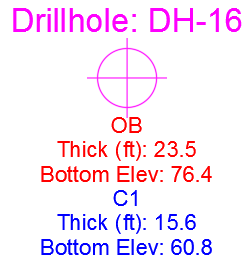
- Label Prefix: Sets a
prefix to the text. In the above image, the prefixes of "Bottom
Elev: " and "Thick (ft)" have been assigned
- Label Suffix: Add a
suffix to the text
- Text Size: Sets the
size of text
- Decimals: Sets the
number of decimals to display in the value
- Angle: Sets the
rotation angle of the text
- Row Position: Sets the
row position for the text. Row 1 will be closest to the drillhole
symbol, Row 2 will be further away from the symbol, etc. The rows
are counted either up or down from the symbol based on the Label
Position.
- Label Position:
Determines if the text is drawn above or below the drillhole
symbol
- Label Alignment: This
option aligns the text with the center of the drillhole symbol, or
off to the side of the drillhole.
Prompts
Select the Drillholes to label.
Select objects: pick the drillholes
Process beds [<Yes>/No]? Press Enter for
yes.
Drillhole Text Format Options dialog
Drop-Down Menu Location: Drillhole
Keyboard Command: chtext2