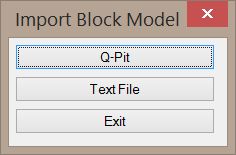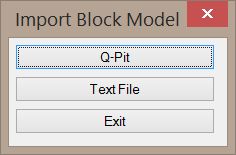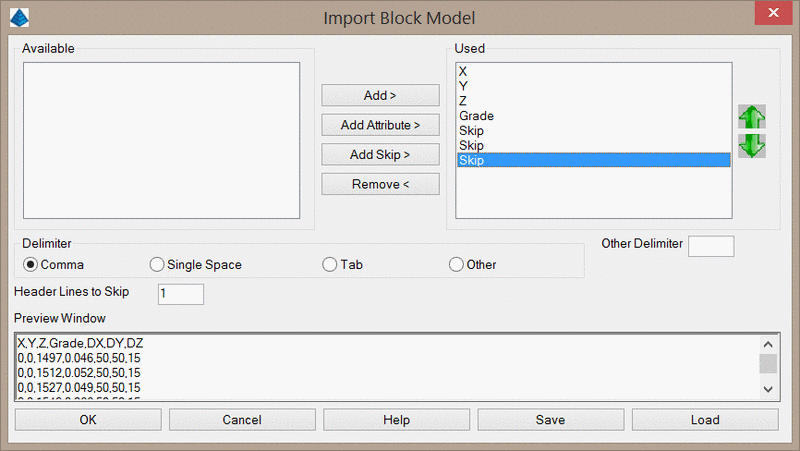Import Block Model
This command imports block models from other programs into a
Carlson .blk file. You can import from a Q-Pit file, or from a
generic ASCII file from a variety of other programs such as Vulcan,
Surpac, Leapfrog, etc. When you start the command, the below dialog
will appear.
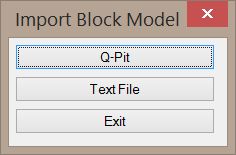
Q-Pit Block Model
This is an automated routine for the Q-Pit file format. After
selecting the Q-Pit file, a Carlson .blk file will be
created.
Text File
This method allows you to import a generic ASCII text file of the
block model. The below dialog will appear, allowing you to define
each attribute in the text file. The Available list will include
the X,Y, and Z attributes (representing the X,Y, and Z coordinates
of the centroid of each block), but you may add additional
attributes by clicking the Add Attribute button. Only
attributes in the Used list will be imported into the block model.
You may move attributes between the Available and Used lists by
double-clicking the attribute, or by using the Add and
Remove buttons. Attributes should be ordered in this list as
they appear in the ASCII file from left to right (the first column
of the file should be the first row of the Used list, the second
column of the file should be the second row of the Used list,
etc.). The Preview at the bottom of the dialog shows the first few
lines of the ASCII file to help guide you as you re-order the
attributes in the Used list. You may skip over attributes in the
file by clicking the Add Skip button and ordering the SKIP
attribute appropriately.
The X,Y, and Z fields must be used to specify the centroid of each
block. You must also specify at least one quality attribute. Other
attributes such as dX, dY, dZ which are commonly included in block
model exports are not required for this command.
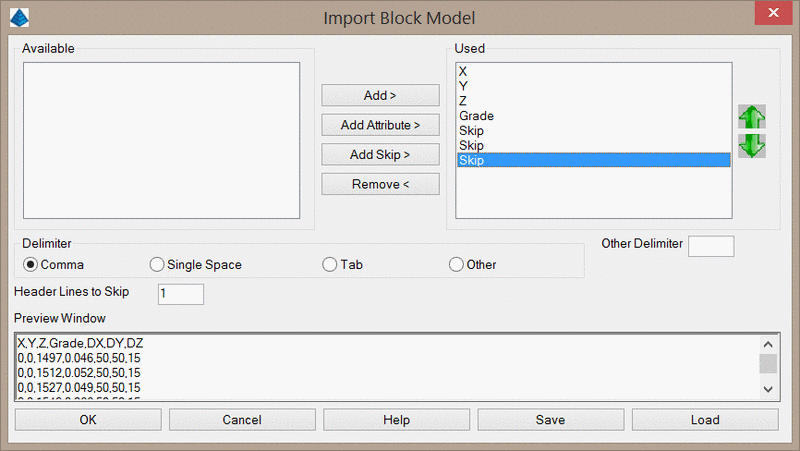
Delimeter: This option specifies the text character that
separates the columns of the file. This is most commonly a comma,
but other delimiters may be used as well.
Header Lines to Skip: This option allows you specify the
number of header lines in the text file. In the above example,
there is one header line that must be skipped over.
Null Value: This option is a value in the text file to treat
as a null or "no value". For example, 99999.
Please note that Carlson block models do not currently support
sub-blocking, mega-blocking, or rotated block models. If you
attempt to import a sub-blocked block model, the smallest block
size will be applied to all blocks, which can drastically increase
the number of blocks that are created in the .blk file. If you
attempt to import a rotated block model, the block centroids will
still be used, but the program will not be able to detect the true
size of each block and will often create a large number of smaller
blocks instead.
:
Block Model
Keyboard Command: readblkm
Prerequisite: File to import