This command creates a grade parameter file for a
range of attribute values stored in a block model. The command
starts by selecting a block model to process. Then select an
attribute from the block model. The program reads the values of the
attribute in the block model and display the minimum and maximum
values in the Define Ranges dialog. Enter the range values from
lowest to highest. You can also use the Auto button to fill out the
ranges or colors by an increment. After the Define Ranges dialog,
the program prompts for the grade parameter file (GPF) to create.
The grades are named by the range values. If you want to edit the
grade names, run the Define Grade Parameters command
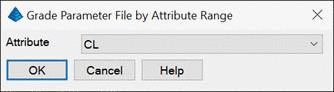
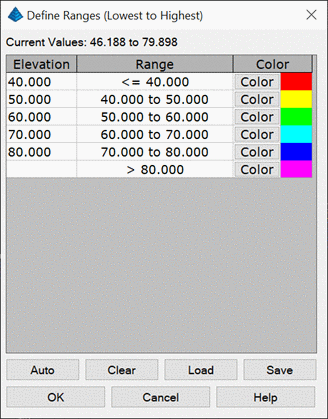
Pull-down Menu
Location: Block Model
Prerequisite: Block model (blk)