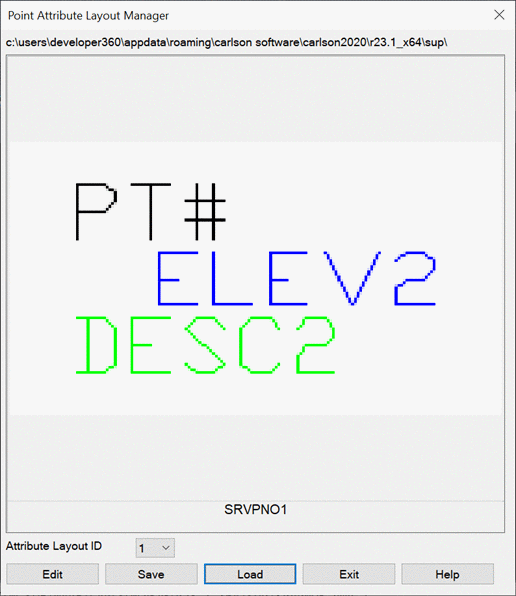
This command helps manage the drawings that are used for Carlson
Points for the point attributes of point number, elevation and
description. To allow for up to ten different layout styles, there
are ten point attribute drawings in the support folder. The support
folder path is shown at the top of the dialog. The file names for
the point attribute drawings are SRVPNO followed by a digit 0 to 9.
For example, SRVPNO1.dwg.
The dialog shows a preview of the point attribute drawing. Select from the Attribute Layout ID list to see different drawings. The Edit function opens the point attribute drawing. Then you can make edits in CAD such as moving or rotating the attributes, and then save the dwg file. The Save and Load functions are a way to store and recall all 10 of the point attribute drawings to a single PBLK file. This provides a way to transfer custom point attribute blocks between computers.
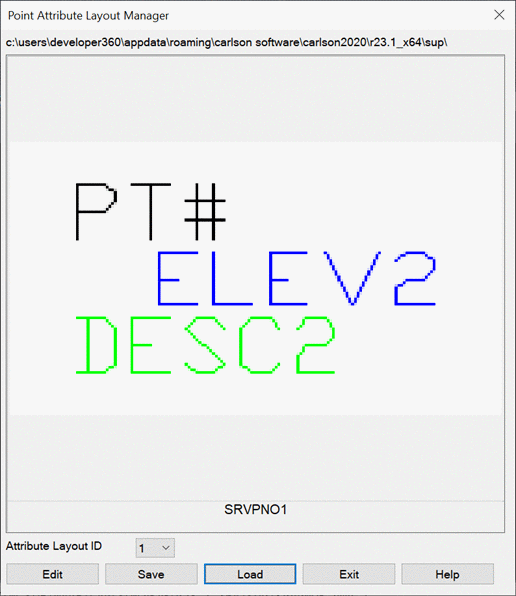
Pulldown Menu Location: Points > Point Utilities
Keyboard Command: pt_attr_mgr
Prerequisite: None