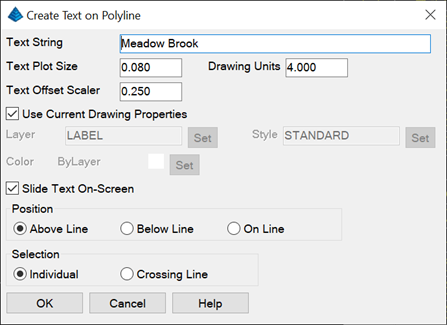
Create Text on Polyline dialog
This command creates text with each character aligned by the selected polyline. In the options dialog, you set the text string to create, height and offset. The Text Offset controls the distance between the polyline and the text. The Slide option allows you to graphically place the text. The Hide Drawing Under Labels creates a Wipeout entity under the text label. The Selection method by Individual prompts for a line or polyline segment to place a single text label at a time. The Crossing Line method prompts to pick two points in the drawing and places the text label at every linework intersection along the line between the two points.
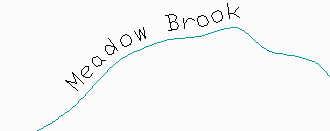
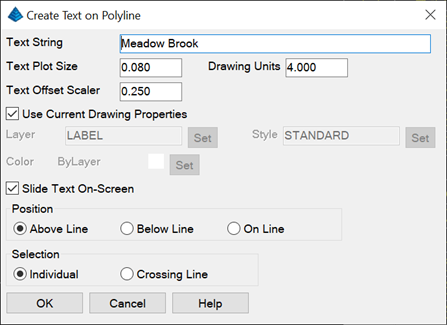
Pulldown Menu Location: Draw > Text
Keyboard Command: textpline
Prerequisite: polyline