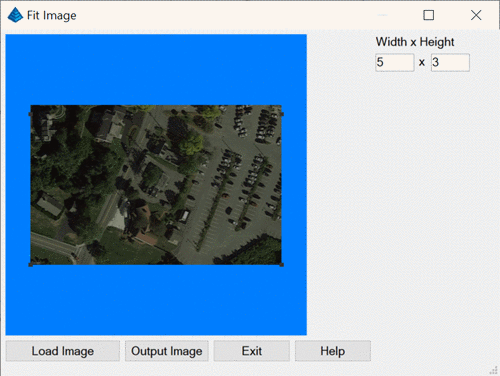
This command crops an image to fit the specified aspect ratio. After selecting an image file, the dialog shows the image with grip squares at the corners for the crop. The aspect ratio is set in the edit boxes as the ratio between width and height. Click and drag a grip square to resize the area. Pick and drag in the middle of the image to change the crop area.
The Load Image button is to select another image to process.
Pick the Output Image button to save the cropped image to an image
file.
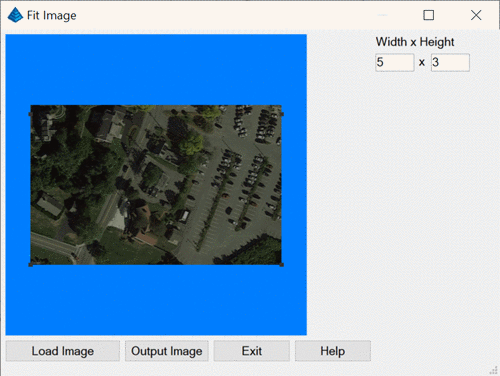
Pulldown Menu Location: Images
Keyboard Command: fit_image
Prerequisite: Image file