
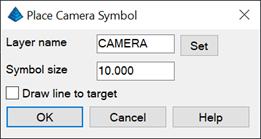
This command allows you to place the location of a
camera symbol into the drawing, and then attach an image to the
camera. After you complete this command, use the Image Inspector
command to view the attached image.

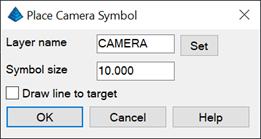
Image File To Process select image file
Place Camera dialog
Pick camera position: pick
a point
Pick target position:
pick a point to rotate
camera
Attach Image to Object dialog
box
Pulldown Menu Location: Images
Keyboard Command: place_camera
Prerequisite: Image file (bmp, jpg, tif)