Export SQLite File
This command create a SQLite file from the entities in the
drawing. A dialog shows the drawing's projection and EPSG
code and an option to include Z coordinates. The function
will export all entities that has linked database
information. Any entity that has no linked database
information would not be exported.
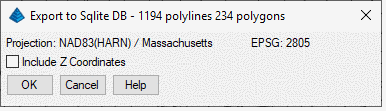
The command use the Projection and Units that specified in the
Drawing Setup to search corresponding EPSG codes in the
SQLite/Spatialite reference system. The system can resolved
the EPSG code from the Pre-Defined projection and the build-in
projection for State Plane 83, State Plane 27 and UTM. If the
system can't resolve an unique EPSG code, then it will prompt a
dialog and let the user selected the code.
Fo example, if a predefined project USA/NAD83(86)/Massachusetts
(Mainland) is selected in the Drawing Setup, then the following
dialog will be display. The dialog list all projection that
is related to the predefined projection. To see more detail
information about a projection, just move the cursor to the
project. The srtext box will display detail
information.
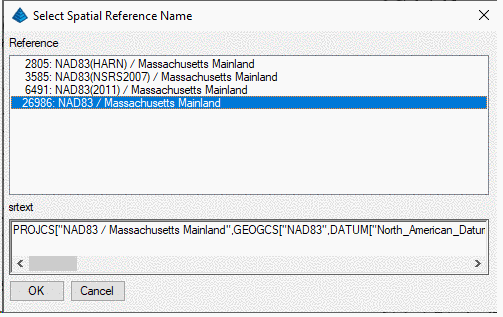
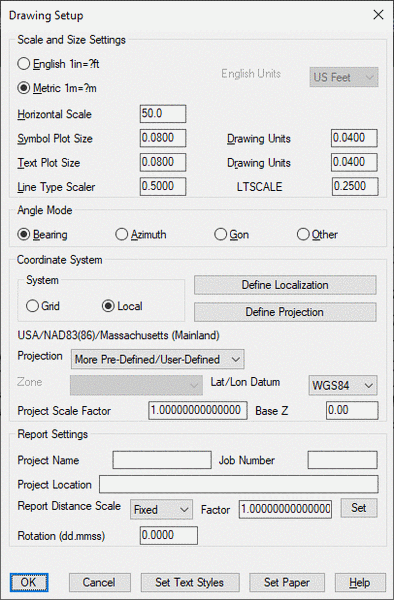 .
.
These SQLite files can be imported into QGIS
layer.
Prompts
Specify Name for SQLite File dialog select .sqlite
name
Select EPSG code: select entry
Export Carlson Entities to SQLite File dialog choose settings,
click OK
Pulldown Menu Location: GIS Data -> Export GIS Data
-> Export Sqlite
Keyboard Command: export_sqlite
Prerequisite: None
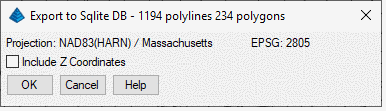
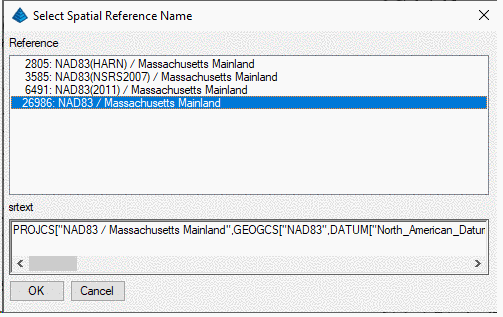
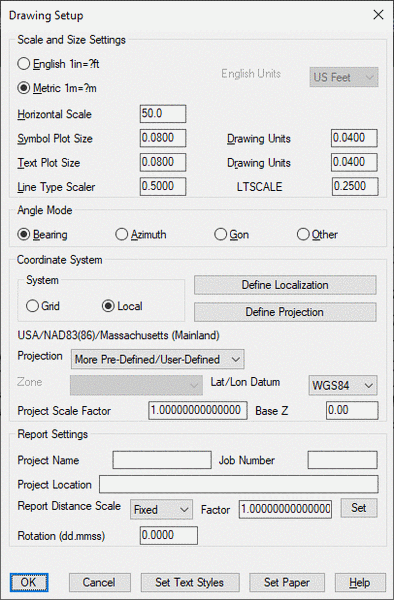 .
.