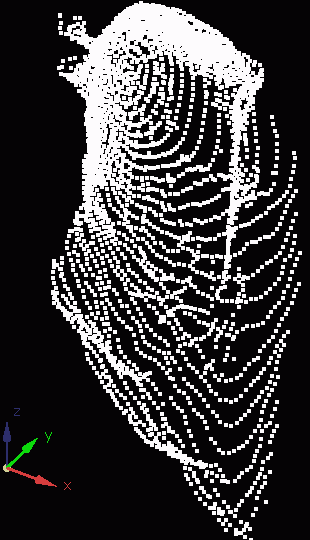 Min Edge
Length: Sets the minimum length of a triangle edge in the
solid. When there are several points closer than this distance to
each other, some of these points will be left out of the solid
model.
Min Edge
Length: Sets the minimum length of a triangle edge in the
solid. When there are several points closer than this distance to
each other, some of these points will be left out of the solid
model.Max Edge Length: Sets the maximum distance for 3D triangulation to connect points.
The rest of these options apply to expanding and improving the solid after the 3D triangulation has connected all the points that it can.
Extrapolate Across Gaps: looks for large gaps in the input data and uses a Poisson model points to fill in those gaps.
Remove Dangles: removes triangles that are not connected to the majority of the solid model.
Apply Advancing Front: expands the solid by adding triangles to unconnected edges.
Fill Holes: triangulates across small holes in the solid.