These options will toggle various prompts when entering Mine Notes. You can also set the layers for various linework needed for geologic modeling and mine planning.
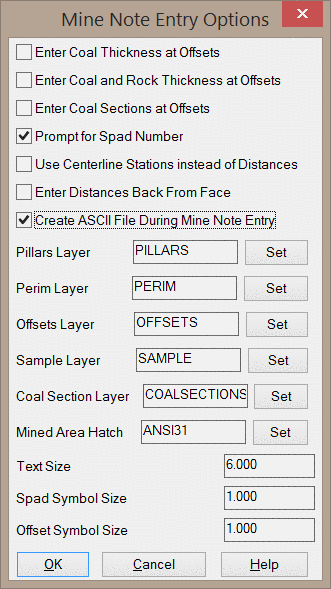
Enter Coal Thickness at Offsets: This option activates
coal section prompts in the mine note entry routines which creates
sections of coal thickness at the offsets.
Enter Coal and Rock Thickness at Offsets: This option
prompts for both coal and rock thickness.
Enter Coal Sections at Offsets: This option
creates a complete coal section at the offsets.
Use Centerline Stations instead of Distances: This
option will prompt for a starting station for the entries.
Otherwise the starting station is automatically set to
zero.
Prompt for Spad Number: This option determines whether
the program prompts for spad numbers for the entry points. Turning
this option off saves a prompt if you are not using spad numbers.
Enter Distances Back From Face: This option allows
all of the mine note entry routines to post back from the face.
Once this option is set, you never need to set it again except to
change it. When this option is on, you will be asked for the
"Distance to Face" when starting a note entry routine. Also, each
routine will display a message stating "Mine Note From Face Option
Active".
Create ASCII File During Mine Note Entry: This option
determines whether or not a record of the offset notes is kept in
an ASCII file whose default name is OFFSET.DAT. This file is
created by mine note entry routines and can be used by AutoMine
Connections and Offsets by ASCII File. If this file already exists
when a mine note entry routine is started, there is an option to
either append the new notes to the existing file or replace the
existing file. All these data files are stored in the Carlson data
directory such as C:\SC14\DATA\. Since these files are in ASCII
format, they can be easily edited with any text editor. Once ASCII
File From Notes is set, you never need to set it again except to
change it.
Pillars Layer: This option sets the layer for pillar
linework. If pillars are not drawn on this layer, they will not be
recognized in many commands such as Place Panel or Recalculate
Extraction.
Perim Layer: This option sets the layer for panel
perimeters.
Offsets Layer: This option sets the layer for mine notes
at offsets.
Sample Layer: This option sets the layer for the location
of coal sections. This does not set the layer for text of the coal
section.
Coal Section Layer: This option sets the layer for coal
sections, including the text and the optional circle around the
text. This does not set the layer for the actual location of the
coal section.
Mined Area Hatch: This option sets the hatch pattern for
mined out areas. This hatch pattern will be drawn with the
Quantities by Avg/Grid/Centerlines commands.
Text Size: This option sets the default text size for
coal section and mine note labels.
Spad/Offset Symbol Size: This option sets the default
size for spad and offset symbols.
Pulldown Menu Location: Notes
Keyboard Command: mconfig
Prerequisite: None