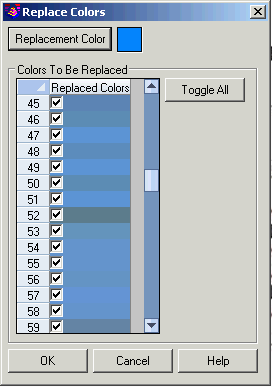Replace Color
This command replaces colors in the image with a specified new
color. You can specify the area to get colors by window area or by
a closed inclusion polyline. The program makes a list of all the
colors from the selected area. From this list, toggle which colors
that you want to be replaced and pick the Replacement Color button
to select the new color.
Warning: this command will update the Image seen on the screen as
well as the source Image.
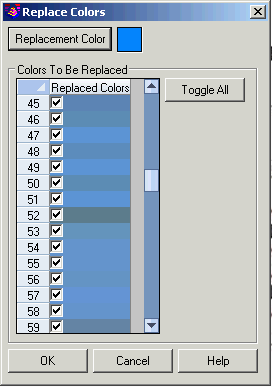
Pulldown Menu Location: Raster > Adjust Image
Keyboard Command: rascolorsub
Prerequisite: an Image