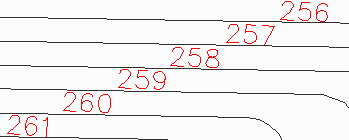 Select a sample of the elevation text to be
used on the contouring. Next, select a sample of the contouring
that you want to add the elevations to. In case you have contours
on different layers like for major and minor contours, there is a
prompt to pick a second contour line example. The program uses the
Layers of the selected entities to know which entities to process
as the contour labels and lines. Now select all the contours and
their corresponding elevation labels. The program will then add
elevations to all the contours. You may be prompted to distinguish
what contour goes with what elevation label. You can either press
<Enter> to accept the contour that the program has selected
or you can Press <N> to choose another contour.
Select a sample of the elevation text to be
used on the contouring. Next, select a sample of the contouring
that you want to add the elevations to. In case you have contours
on different layers like for major and minor contours, there is a
prompt to pick a second contour line example. The program uses the
Layers of the selected entities to know which entities to process
as the contour labels and lines. Now select all the contours and
their corresponding elevation labels. The program will then add
elevations to all the contours. You may be prompted to distinguish
what contour goes with what elevation label. You can either press
<Enter> to accept the contour that the program has selected
or you can Press <N> to choose another contour.
Select sample of elevation text: pick a contour
label
Select sample of a contour line: pick a contoue
line
Select second sample of a contour line (Enter for
none): press Enter
Select contour lines and elevation text to
process.
Select objects: pick
lines and labels
Joining adjacent polylines...
Reading the selection set ...
Joining ...
Pre-processing entity #1008 of 1008
Filtering text entities
Processing elevation text #518
Conflict detected: pick contour
corresponding to current elevation text
Press N for next selection or
Enter to accept current:
Remaking polyline #311