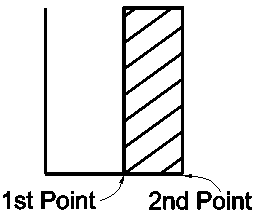
This command draws a striped buffer zone for next to parking stalls.
Placement Method: Indicate the method to set the baseline for the buffer
zone which controls the buffer width and alignment. The Along
Alignment method prompts to select a line, arc or polyline and
supports an alignment that changes direction including a
curve.
Draw Baseline: This option draws a
baseline in addition to the buffer side lines.
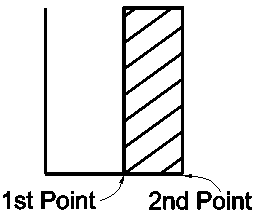
Starting Point?
Pick point or point number:
Pick a point
Ending Point?
Pick point or point number:
Pick a point
Pulldown Menu Location: Area/Layout > Layout
Utilities
Keyboard Command: parking_buffer
Prerequisite: None