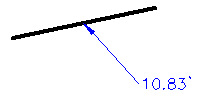
This command labels the distance of a line or polyline segment at a point then draws a user specified leader line to point to the defining line. There is the ability for multi-segment leaders, and the option to align the label horizontal to the current view or parallel to the linework.
Define distance by, Points/<Select line or
polyline>: select a line
Pick point to start leader: pick a point near the
line
Label Position: pick a point
Define distance by, Points/<select line or
polyline>: press Enter to end
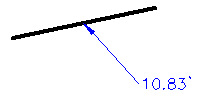
Pulldown Menu Location: Annotate > Annotate with
Leader
Keyboard Command: distlead
Prerequisite: None