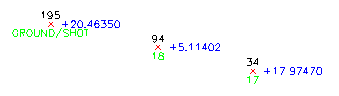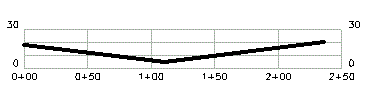Profile from 3D Points
This command creates a .PRO file using the X-Y distances between
user-specified points for sequential stations and the Z values at
these points for profile elevations. Unlike many of the Carlson
profile routines, this routine does not require a horizontal
alignment. The points can be specified by point numbers from the
current coordinate file or by picking Carlson points on the
screen.
 The Starting
Station sets the profile station for the first point. The Station
By Another Reference Centerline option projects the points onto a
separate centerline to calculate the stations for the profile. The
Profile Description options allow storing the point number and
description to the profile descriptions. The Sewer Profile option
applies when the points are at manholes. In this mode, the program
creates a sewer type profile and prompts for pipe sizes.
The Starting
Station sets the profile station for the first point. The Station
By Another Reference Centerline option projects the points onto a
separate centerline to calculate the stations for the profile. The
Profile Description options allow storing the point number and
description to the profile descriptions. The Sewer Profile option
applies when the points are at manholes. In this mode, the program
creates a sewer type profile and prompts for pipe sizes.
Prompts
Profile From 3D Points dialog
Pick Point Entity: 34
Pick Point Entity (Enter to end): 94
Pick Point Entity (Enter to end): 195
Pick Point Entity (Enter to end): press
Enter
Select Profile File to Write Choose a .pro file
name
In this graphic showing the points 34, 94 and 195. Note that the
"+" in front of elevations higher than 0 is an option within
Draw-Locate Points.
Pulldown Menu Location: Profiles > Create Profile
From
Keyboard Command: pro3dpt
Prerequisite: Plot points with real Z axis elevations or a
coordinate file.
 The Starting
Station sets the profile station for the first point. The Station
By Another Reference Centerline option projects the points onto a
separate centerline to calculate the stations for the profile. The
Profile Description options allow storing the point number and
description to the profile descriptions. The Sewer Profile option
applies when the points are at manholes. In this mode, the program
creates a sewer type profile and prompts for pipe sizes.
The Starting
Station sets the profile station for the first point. The Station
By Another Reference Centerline option projects the points onto a
separate centerline to calculate the stations for the profile. The
Profile Description options allow storing the point number and
description to the profile descriptions. The Sewer Profile option
applies when the points are at manholes. In this mode, the program
creates a sewer type profile and prompts for pipe sizes.