Define Drillhole is a prerequisite to creating, importing, and
processing drillholes. This is a configuration file containing
settings for manual drillhole entry, data storage, predefined
attributes and the default key density. There is no geologic data
stored in this .CH file. The dialog for this command is shown
below.
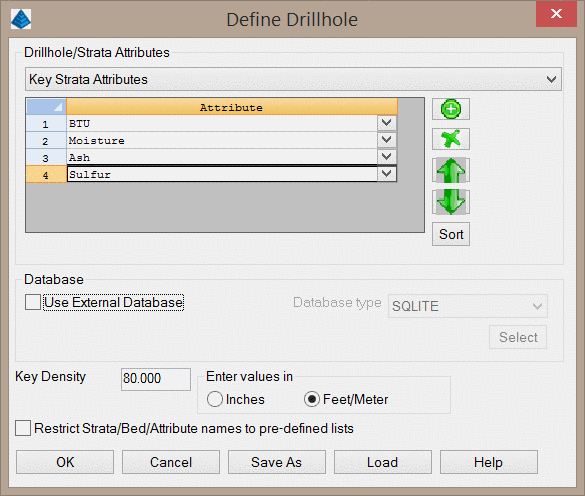
Drillhole/Strata Attributes: This dropdown menu displays
the attributes that have been defined in the spreadsheet below this
option. Any attributes defined in this spreadsheet will be applied
to all drillholes/strata, regardless if the drillholes have a value
associated with the attribute. Attributes may be relate to the
drillhole itself (e.g. date drilled, drilling company), or to
key/non-key strata within the drillhole(e.g. density, assay). You
may also define attributes as combinations of other attributes by
writing an equation. The equation must start with an equal sign (=)
and can include standard mathematical operators (+ - * /). Three
examples of attribute equations are given below.
=LBS*SULF/(10^6*BTU)
=MOIST/LBS
=BTU/1000
Attributes may be added, removed, and reordered with the use of
the green icons to the right of the spreadsheet. Attributes may be
sorted alphabetically with the use of the sort button. If an
attribute has already been defined with the Define Attributes
command, it will be available in the dropdown menu to the right of
each attribute name. Drillhole attributes may also be defined in
the Define
Lookup Database command. Strata Attributes may also be defined
in the
Define Attributes command. However, it is not necessary to
predefine drillhole or strata attributes - they may simply be
imported directly with the drillholes or added to the drillholes
manually with the Edit Drillhole
command.
Use External Database: Drillholes may be stored in one of
two methods. The default method is leave this option disabled. In
this case, the drillholes will be stored directly in the drawing
file as extended entity data within the CAD Dictionary. This method
is recommended for most projects as there is no requirement to
maintain an external file. However, if your project contains
thousands of drillholes, the drawing may become exceedingly large
and sluggish. In this case, you may wish to enable this option, as
the drillhole data will then be stored in a separate file and
referenced when needed. Any changes made to the drillholes in the
drawing will update the external database, and vice-versa. When
enabled, you must select a Database Type to set the format
of the external database. The four types of databases are:
After selecting a database format, you will need to click the
Select button to create a new database file or select an
existing one. It is important to note that you will still need to
import the drillholes after creating this file. If you need to
import drillhole data directly from a database file, you can do so
through the Drillhole Import
command.
Key Density: This field is the default density used to
calculate the weight of key strata. The units are lbs/ft^3 or
kg/m^3, depending on the drawing unit system. In addition to this
option, there are other ways to define the density of strata. When
calculating reserves, you can select which method to use. By
default, if the density is not defined anywhere else, the value set
in this dialog will be used.
Restrict Strata/Bed/Attribute Names to Predefined Lists:
This option will not import or use any names that don't match up
with the predefined names set here, in the Drillhole/Strata
Attributes. This allows you to easily filter out drillhole data
that is not needed.
Select Existing/New Drillhole Configuration File:
Selection Dialog Box
Select Drillhole Configuration File Selection Dialog Box
Specify a file name in which to store the drillhole definition.
Define Drillhole Dialog
Drop-Down Menu Location: Drillhole
Keyboard Command: chdef