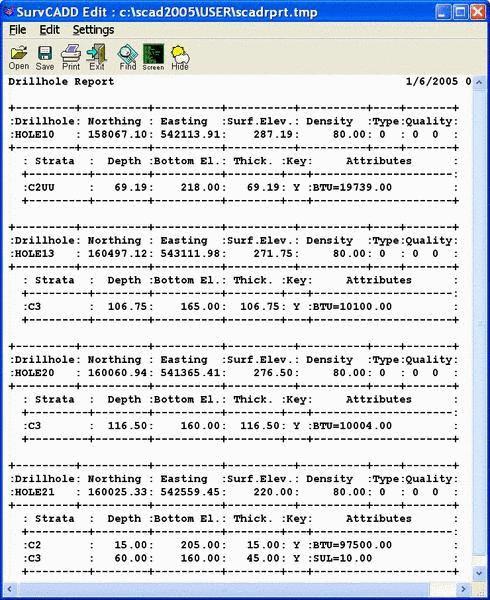
|
| Attribute Validation report |
This command reads the attribute information from the selected
drillholes and checks strata attribute values against the minimum
and maximum values specified in the attribute definitions. The
attribute definitions are created in the Define Attributes command.
Any that fall outside the defined range are added to the
report.
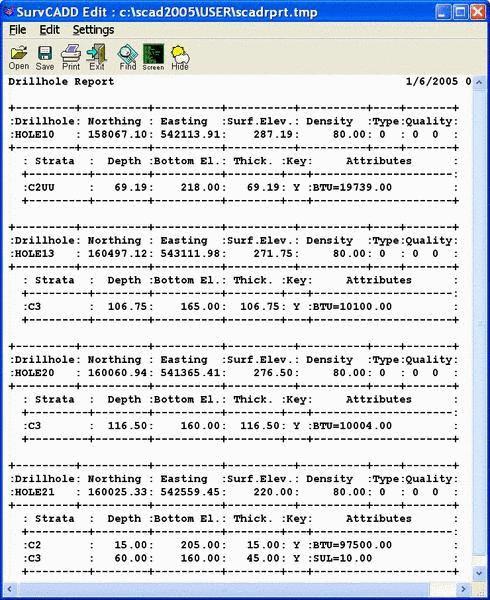
|
| Attribute Validation report |
Select the Drillholes for
validation report.
Select objects: Specify opposite corner: 13 found
Select objects:
Place all strata attributes on one line [Yes/<No>]?
Y
Report strata depth to [Top/<Bottom>]?
Report strata elevation of [Top/<Bottom>]?
Pulldown Menu Location: Drillhole > Reports
Keyboard Command: checkattr
Prerequisite: Drillholes