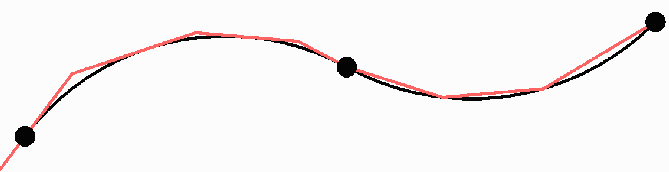 Original polyline with reverse curve
and polyline with arcs removed using Length method with chords put
on top side
Original polyline with reverse curve
and polyline with arcs removed using Length method with chords put
on top sideThis command replaces arc segments in polylines with a series of
chords. Removing arcs is a prerequisite to some Carlson commands
that don't handle arcs, such as Break by Closed Polyline and
Make 3D Grid File. This
process can add many vertices to the polyline. There are three
methods to control the size of the chords and how many vertices are
created. The Offset cutoff sets the maximum distance any point on
the arc will be allowed to shift from the true arc to the chord
position. The Length method sets the chord length. With the Length
method, you can choose to create the chords entirely on the left or
right side. Without setting the side, the program puts the chords
on the inside of the arcs. The Count method sets how many chords to
replace each arc with.
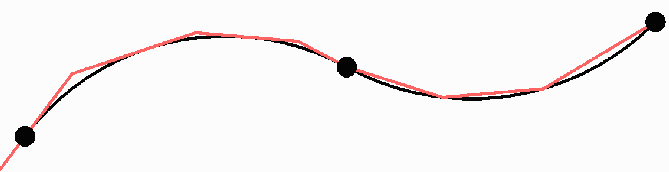 Original polyline with reverse curve
and polyline with arcs removed using Length method with chords put
on top side
Original polyline with reverse curve
and polyline with arcs removed using Length method with chords put
on top side
Select polylines to remove arcs from.
Select objects: pick polylines
Use max offset or chord length method
[<Offset>/Length]? press Enter for Offset
method
Offset cutoff <0.5>: press Enter
Pulldown Menu Location: Edit > Polyline Utilities >
Remove Polyline
Keyboard Command: rmarc
Prerequisite: polyline with arcs